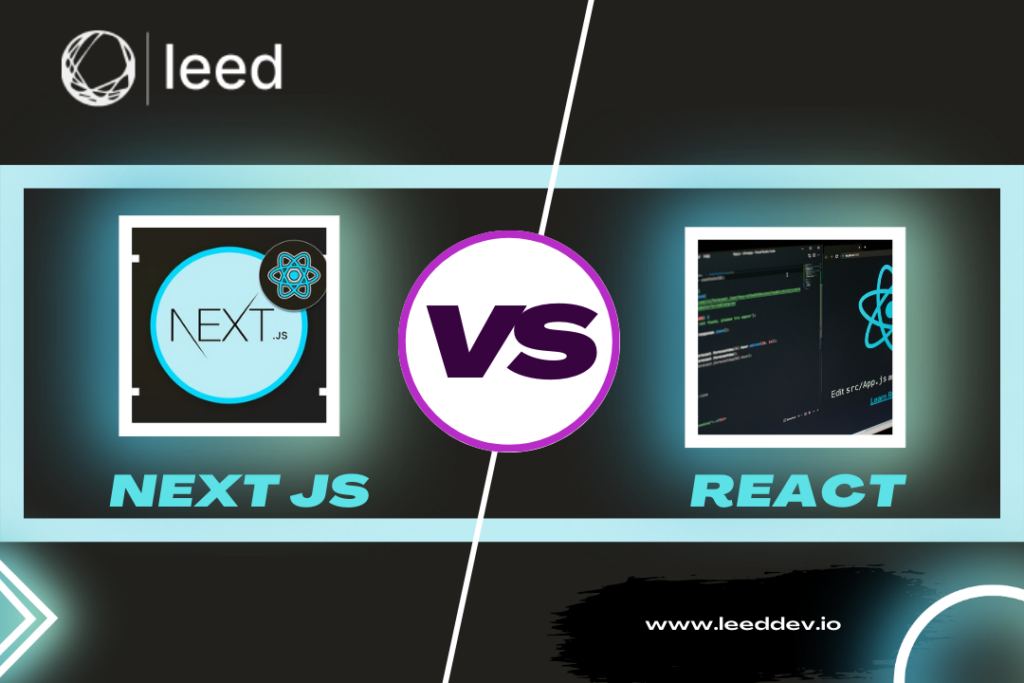Let’s face it building modern websites from scratch is like reinventing the wheel. That’s where JavaScript frameworks come in. They’re like your pre-packed LEGO kits for web development, organized, efficient, and just plain smart.
With JavaScript still reigning as the most-used programming language (11 years and counting!), knowing the right frameworks can seriously level up your dev game. Whether you’re building sleek front-ends, powerful back-ends, or testing your apps like a pro.
Let’s break it down and explore the best JavaScript frameworks for 2025 that every developer should have in their toolbox.
What is JavaScript Framework?
A JavaScript framework is a set of ready made tools and code that helps developers build websites and apps faster and easier. Think of it like a blueprint. It gives you structure, best practices and built-in features like routing, authentication and UI tools so you don’t have to start from scratch every time.
Unlike a library which adds specific features, a framework guides your whole project from start to finish. It helps you stay organized, write cleaner code and focus more on creating cool stuff.
In short, JavaScript frameworks make web development smoother, faster, and way more efficient.
Read Also: Top Front-End Development Frameworks
Difference Between JavaScript Libraries and Frameworks
Before discussing the best javascript framework for beginners lets know the main difference between JavaScript Libraries and Frameworks.
| Feature | JavaScript Library | JavaScript Framework |
| Definition | A collection of reusable functions or code snippets | A full structure and template to build applications |
| Control | Developer is in control; calls the library | Framework is in control; calls the developer’s code |
| Scope | Handles specific tasks (e.g., DOM manipulation) | Manages entire application architecture |
| Usage | Add to existing projects as needed | Base structure of the project itself |
| Examples | jQuery, Lodash, Axios | React (as a library), Angular, Vue, Next.js |
| Flexibility | More flexible and lightweight | More opinionated with set patterns |
| Learning Curve | Easier for beginners | Can be steeper due to structure and features |
7 Best Javascript Frameworks
The 10 best Javascript Frameworks that you can use are given below:
React
React developed by Facebook is a powerful JavaScript library used for building interactive user interfaces particularly for single page apps. It focuses on creating reusable components and utilizes Virtual DOM for efficient performance. Despite being a library React widespread adoption and large ecosystem make it act like a framework for building modern web and mobile applications.
Main Features
- Component Based: Everything in React is a component, which improves code reusability and maintainability
- Virtual DOM: React uses a Virtual DOM to update only parts of the UI that have changed, enhancing performance
- JSX Syntax: React uses JSX, a syntax extension that makes it easier to write HTML-like code within JavaScript
- Declarative Views: React’s declarative approach ensures predictable and easier-to-debug code
- State Management: React’s component-based architecture allows each component to manage its own state, which simplifies the logic of dynamic applications
Pros and Cons of React
| Pros | Cons |
| Large Community & Ecosystem | Steep learning curve due to JSX and state management |
| Reusable Components | Requires additional libraries for routing and state management |
| Virtual DOM for improved performance | Frequent updates can cause project maintenance issues |
| Flexibility in architecture | Significant boilerplate code for common tasks |
| Strong support from Facebook and developers | Only handles the view layer; needs other tools for full functionality |
Angular
Angular is an open source frontend framework developed by Google. It uses TypeScript and follows component based architecture making it ideal for building high-performance, single page and enterprise level apps.
Main Features
- Two-Way Data Binding: Automatically syncs data between the model and the view, reducing boilerplate code
- Angular CLI: Command-line interface to generate components, run tests, and deploy with ease
- Built-in Routing: Easily manage navigation between different views and handle SPA routing efficiently
- Dependency Injection: Helps manage services and improve code flexibility and testability
- Ahead-of-Time (AOT) Compilation: Compiles templates before running, leading to faster rendering and performance
- Cross Platform Development: Use the same codebase to build web and desktop apps for Mac, Windows, and Linux
- Rich Animations API: Create smooth and complex animations with minimal effort
- Accessibility Support: Comes with ARIA-enabled components and guides for building inclusive apps
Pros and Cons of Angular
| Pros | Cons |
| Full-featured framework for large and complex apps | Steep learning curve for beginners |
| Built-in TypeScript support for clean, scalable code | Verbose and more complex than other frameworks |
| High performance with AOT and change detection | Large bundle size (550–600KB) not ideal for small projects |
| Strong community and backed by Google | Not very SEO-friendly out of the box |
| Excellent tooling (CLI, testing, animations, routing) | Opinionated structure may limit flexibility |
Vue.js
Vue.js is an open source frontend JavaScript framework for building user interfaces and single page apps. It combines best of Angular and React with simpler as well as flexible design.
Main Features
- Composition API: Allows modular and reusable code structure, making state management easier and improving app performance
- Single File Components (SFCs): Combine HTML, CSS and JavaScript into one file, streamlining development and ensuring better component isolation
- Virtual DOM: Enhances performance by efficiently updating only the necessary parts of the DOM when data changes
- Two-Way Data Binding: Keeps the data model and UI in sync automatically, reducing the need for manual updates
- Built-in Transitions: The Transitions component enables easy animations when elements are inserted or removed from the DOM
Pros and Cons of Vue.js
| Pros | Cons |
| Lightweight (only ~20 KB zipped) | Smaller community than React or Angular |
| Simple and approachable for beginners | Limited plugin ecosystem |
| Easy to integrate with existing projects | Language barrier in some documentation |
| Flexible and modular with Composition API | Too much flexibility can confuse new developers |
| Clear documentation and component-based structure | Fewer job opportunities in some global regions |
Node.js
Node.js is an open-source cross-platform JavaScript runtime built on Chrome V8 engine. It’s ideal for building fast and scalable network applications particularly on the server side. Released in 2009 by Ryan Dahl, it’s now one of the most popular tools in backend development.
Main Features
- Asynchronous and Event-Driven I/O: All APIs in Node.js are non-blocking, allowing high performance by handling multiple requests simultaneously without waiting
- Built on Chrome’s V8 Engine: Offers extremely fast code execution thanks to Google Chrome’s V8 JavaScript engine
- Single-Threaded Model with Event Loop: Uses a single-threaded model for simplicity while efficiently handling many connections with event looping
- No Buffering: Node.js processes data in chunks, making it ideal for streaming large files like audio and video
- Massive Open-Source Ecosystem: With npm, developers have access to over a million libraries to enhance app functionality
Pros and Cons of Node.js
| Pros | Cons |
| JavaScript on both client and server simplifies development | Single-threaded model limits performance for CPU-heavy tasks |
| Non-blocking I/O makes it fast and efficient for I/O operations | No native multithreading or parallel processing support |
| Fast execution with Chrome’s V8 engine | Callback hell and complex async patterns without proper structuring |
| Ideal for real-time and scalable network applications | Varying quality of third-party packages on npm |
| Reduces development costs and boosts performance | JavaScript learning curve for devs from other languages |
Express.js
Express.js is an open source web application framework for Node.js, designed for building APIs and server side web apps efficiently. Created by TJ Holowaychuk in 2010 and now maintained under the OpenJS Foundation, it’s considered the de facto backend framework in the JavaScript ecosystem especially within the MEAN and MERN stacks.
Main Features
- Fast Server-Side Development: Offers tools and utilities to build robust APIs and apps in significantly less time compared to plain Node.js
- Powerful Routing System: Provides a flexible and efficient way to handle routes using HTTP methods and URL patterns
- Built-in Middleware Support: Enables use of custom or built-in middleware for logging, error handling, authentication, and more
- Template Engine Integration: Seamlessly integrates with engines like EJS, Pug, and HAML for dynamic HTML rendering
- Database Compatibility: Works well with MongoDB (via Mongoose), MySQL, Redis, and other popular databases for seamless data management
Pros and Cons of Express.js
| Pros | Cons |
| Easy to learn and use for those with JavaScript experience | No built-in security; developers must implement protections manually |
| Highly flexible due to its unopinionated structure | Unstructured nature can be confusing for beginners |
| Massive community and extensive documentation | Poor error messages without third-party tools like Morgan |
| Middleware ecosystem allows modular development | Complex apps may require additional libraries or frameworks |
| Cross-platform JavaScript usage across front and back end | No strict conventions for organizing project architecture |
Svelte
Svelte is a modern open source component based JavaScript framework written in TypeScript. Svelte introduces a revolutionary approach to building web applications by shifting most of the work from the browser to the build step. Instead of using a virtual DOM Svelte compiles components into efficient framework less vanilla JavaScript during build time, resulting in smaller and faster web apps.
Key Features of Svelte
- Compile-Time Framework: Unlike traditional frameworks, Svelte does its work at build time, producing highly optimized JavaScript for runtime
- No Virtual DOM: Svelte directly updates the DOM when state changes, resulting in faster and more efficient rendering
- Component-Based Architecture: Encourages modular development with reusable components written in a syntax similar to plain HTML, CSS, and JavaScript
- Reactive State Management: Automatically tracks dependencies and updates the UI when the application state changes, no need for extra libraries
- Built-in State Handling: Simplifies development by eliminating the need for external state management tools
- SEO-Friendly: Svelte supports both client-side and server-side rendering, improving SEO performance
- SvelteKit: Official application framework for Svelte offering SSR, SSG, routing, and advanced build tool integrations
Pros and Cons of Svelte
| Pros | Cons |
| High performance due to direct DOM manipulation | Smaller community and fewer third-party libraries |
| Clean, concise code with minimal boilerplate | Fewer job opportunities compared to React or Vue |
| Smallest bundle sizes among modern frameworks | Tooling still maturing; debugging can be challenging |
| Easy to learn with familiar HTML/CSS/JS syntax | Limited industry adoption despite growing interest |
| Built-in SSR and SSG with SvelteKit for flexibility in app deployment | May lack advanced features found in more established frameworks |
NestJS
NestJS is a progressive Node.js framework built with TypeScript and designed to build maintainable and efficient server side applications. Inspired by Angular, it blends Object Oriented Programming, Functional Programming and Functional Reactive Programming principles into a framework ideal for building enterprise level apps and microservices.
Main Features
- Modular Architecture: Organize applications into reusable and maintainable modules, ideal for complex, large-scale systems
- Built with TypeScript: Offers strong typing, better tooling support, and modern JavaScript features right out of the box
- Dependency Injection: Comes with a powerful DI system for creating loosely coupled and testable components
- Versatile Communication Options: Native support for REST APIs, GraphQL, and WebSockets for real-time data handling
- Microservices Ready: First-class support for microservice architecture, including transport layers like MQTT, Kafka, Redis, and gRPC
- Decorator-based Syntax: Leverages TypeScript decorators for routing, middleware, and data handling improving code clarity and structure
- Extensive Integrations: Seamlessly integrates with other Node.js libraries and tools for databases, validation, authentication, and more
- NestJS CLI: A powerful command-line tool that helps scaffold modules, controllers, and services quickly
Pros and Cons of NestJS
| Pros | Cons |
| Highly scalable and modular—perfect for large enterprise applications | Steeper learning curve for developers unfamiliar with Angular or TypeScript |
| Full TypeScript support improves code quality and maintainability | More boilerplate than minimalist frameworks like Express.js |
| First-class support for REST, GraphQL, WebSockets, and microservices | May introduce performance overhead for small apps |
| Clear structure with decorators and DI enhances maintainability | Opinionated architecture might limit flexibility for smaller or simple use cases |
| Integrates easily with existing Node.js libraries and tools | Smaller community compared to Express.js or other backend libraries |
Why Use a Javascript Framework?
JavaScript frameworks simplify and speed up web development by providing a structured foundation with pre- written code for common tasks like routing, UI updates and form handling. They promote code organization, reusability and best practices making applications more efficient and easier to maintain, all while benefiting from strong community support.
Wrapping Up!
Choosing the right JavaScript framework can be a game changer for your development workflow whether you’re building smooth user interfaces, server side logic or creating scalable full stack applications. Each framework brings unique strengths and understanding their features helps you pick the right tool for your project’s needs.
At Leed Software Development we help you make that choice easier. Our experienced developers are proficient in the most in-demand JavaScript frameworks like React, Angular, Vue, Node.js and more. Whether you’re starting from scratch or optimizing an existing app we bring the technical expertise and strategic insight to build high-performance web solutions designed to your goals. Let’s build smarter, faster and better together.
FAQs
Which JavaScript framework is best for beginners?
Vue.js is often recommended for beginners due to its simple syntax, clear documentation, and ease of integration with existing projects. It offers a gentle learning curve while still being powerful for building modern web apps.
What is the difference between React and Angular?
React is a library focused on building UI components, giving developers more flexibility and requiring additional tools for routing and state management. Angular is a full-fledged framework with built-in solutions for routing, HTTP requests, and state management, but has a steeper learning curve.
Is Node.js a framework or a runtime?
Why should I use a JavaScript framework instead of vanilla JS?
Frameworks save time by offering pre-built structures, components, and utilities. They help manage complex features like routing, state, and data binding, making your code more maintainable and scalable.
Can Leed Software Development help choose the right framework for my project?
Absolutely! At Leed Software Development, our experts assess your project requirements, business goals, and scalability needs to recommend and implement the best JavaScript framework tailored to your vision.