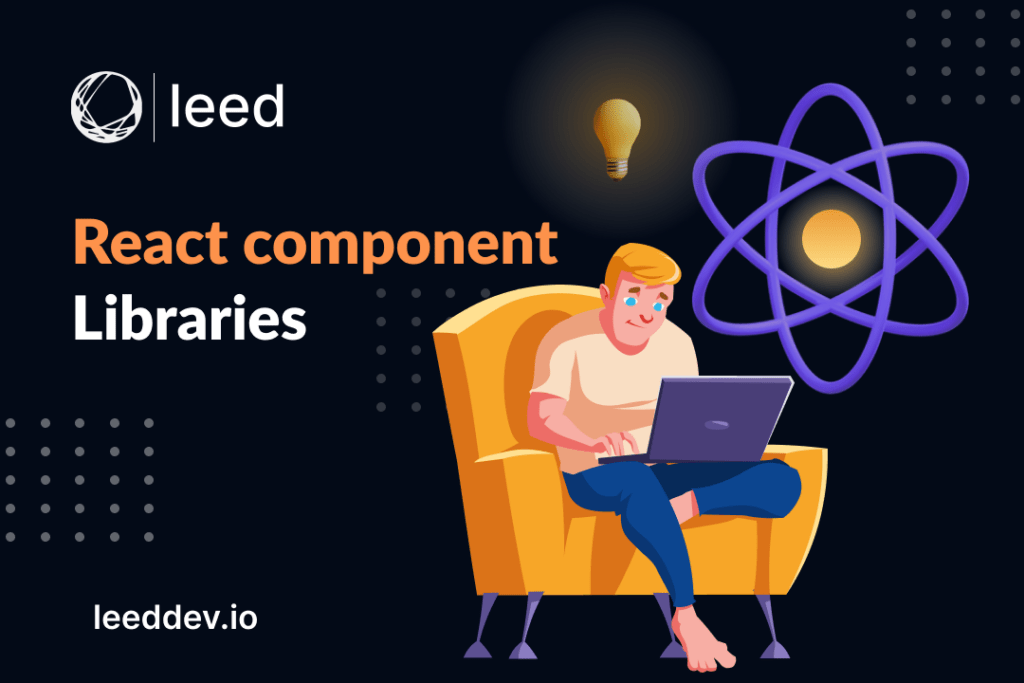The most popular programming language which is currently being used by developers is Java. If you want to develop highly secured desktops and web applications then Java is your answer. But for writing java programs an integrated development environment (IDE) is used by most developers.
But the question is what is an integrated development environment and which is the best java IDE? It’s not wrong to say that choosing the best java IDE can have a huge impact on the coding experience.
It doesn’t matter whether you are a pro in Java or just started to learn it. Using a Java IDE helps boost productivity and streamline your workflow. But again, which one to choose? Which are the most popular java IDEs? Well don’t worry we have got you covered. In this article we will discuss some of the best IDE for java developers.
What Is an IDE?
If you want to read, edit or debug a code then it’s a must to use a code editor or IDE. an integrated development environment is an application in software development which allows developers to build required apps efficiently. The IDEs validate errors while you are writing your code. Other popular features that IDE may have are:
- Code refactoring
- Code search
- Syntax highlighting
- Code autocomplete
- Git integration
- Continuous integration/continuous deployment (CI/CD)
- Automation tools
- Debugger
Benefits Of Using IDEs
Some of the benefits of using IDEs are as follows:
- Streamlines coding process
- Offers advanced debugging tools
- Enhances code readability and organization
- Provides comprehensive project management features
- Facilitates integration with version control systems
- Accelerates development with code templates
- Supports multiple programming languages
- Improves productivity with intelligent code completion
- Enables seamless integration of third-party plugins
- Enhances collaboration through shared development environments
Difference between IDE & Code Editor
Sometimes IDEs are mistaken for code editors but both are different. The given table will help you understand the difference between both:
| Aspect | Integrated Development Environment (IDE) | Code Editor |
| Definition | A comprehensive software suite | A lightweight tool |
| Features | Offers a wide range of tools and features for software development, such as code debugging, version control, project management, and more | Focuses mainly on editing and writing code, with minimal additional functionalities |
| Complexity | More complex and feature-rich | Simple and straightforward |
| Customization | Highly customizable with plugins and extensions | Customization options may be limited |
| Resource Usage | Consumes more system resources | Light on system resources |
| Examples | IntelliJ IDEA, Eclipse, Visual Studio | Sublime Text, Visual Studio Code, Atom |
5 Best Java IDE of 2024
Eclipse
Eclipse IDE offers a versatile Java development environment, with options for both desktop and cloud-based usage. Its plugin-based architecture allows for extensive customization, while advanced debugging tools and strong integration with Java frameworks enhance development efficiency.
Key Features
- Plugin-Based Architecture
- Advanced Debugging Tool
- Strong Framework and Tool Integration
- Collaborative Development Features
- Strong Community Support
- Efficient Large Codebase Management
- Free and Open Source Platform:
Codenvy
Codenvy revolutionizes development with its cloud-based environment. It allows seamless coding, building, and testing of Java applications from anywhere. Its collaborative features facilitate team collaboration, while automated workspace management streamlines setup and configuration. With support for Docker, Kubernetes, along with versatile language support, Codenvy offers a comprehensive solution for modern development workflows.
Key Features
- Cloud-Based Development
- Collaborative Development Support
- Docker and Kubernetes Integration
- Built-In Version Control System
- Rich Java Development Features
- Automated Workspace Management
- Language Versatility
- Scalable and Accessible
Apache NetBeans
Apache NetBeans, with over 25 years of experience, is a top choice among Java developers. It’s particularly perfect for large-scale and enterprise projects. NetBeans boasts a user-friendly interface, making it an indispensable environment for Java development, web applications, and performance optimization.
Key Features
- Comprehensive Java Support
- Intuitive Interface and Project Management
- Advanced Debugging Tools
- Rich Plugin Ecosystem
- Full-Stack Web Development Tools
- Built-In Profiler
- Cross-Language Support
IntelliJ IDEA
IntelliJ IDEA by JetBrains stands out as the premier Java IDE, renowned for its intelligent coding assistance and debugging tools. Its deep integration with Java frameworks like Spring and Maven streamlines development. IntelliJ IDEA also provides support for multiple languages.
Key Features
- Intelligent Coding Assistance
- Advanced Debugging Tools
- Framework and Technology Integration
- Efficient Project Management
- Multi-Language Support
- Customizable User Interface
- Comprehensive Development Toolset
AIDE Android IDE
AIDE is a Java IDE tailored for mobile Android devices, allowing developers to write, compile, and run Android applications directly on their phones or tablets. It consists of comprehensive features like Java and XML editing, code completion, and a visual editor. It’s perfect for creating and testing small to medium-sized Android apps on the go.
Key Features
- Mobile Development Environment
- Java and XML Support
- Basic Compiler and Runtime
- Code Completion and Error Checking
- Visual Interface Editor
- Ideal for Learning
- Git Integration
- Direct Code Execution
Conclusion
In conclusion, the choice of a best Java IDE plays a significant role in shaping the development experience and performance of Java developers. Each IDE offers unique features and capabilities tailored to various needs and preferences. Whether you Focus on customizing extensively and developing in the cloud., or mobile compatibility, there’s an IDE suited to your requirements. If you need further guidance then let Leed Software Development help you. By leveraging the benefits of IDEs, developers can streamline their workflows, enhance collaboration, and accelerate the development of robust Java applications.
FAQs
What is an IDE?
An Integrated Development Environment (IDE) is software that offers tools for efficient software development, including code editing, debugging, version control, and project management.
What are the benefits of using IDEs?
IDEs streamline coding, offer debugging tools, enhance code readability, provide project management, facilitate version control, and support multiple languages.
What is the difference between an IDE and a code editor?
IDEs are comprehensive with various tools, while code editors focus on editing with minimal additional functions.
Which are the most popular Java IDEs?
Popular Java IDEs include Eclipse, IntelliJ IDEA, Apache NetBeans, and AIDE Android IDE.
What features should I look for in a Java IDE?
Look for features like intelligent code completion, debugging tools, Java framework integration, support for multiple languages, and collaborative development.
How do I choose the best Java IDE?
Consider factors like development requirements, preferred features, ease of use, community support, and compatibility with existing workflows.
Can I use IDEs for languages other than Java?
Yes, many IDEs support multiple languages, making them suitable for various development projects.