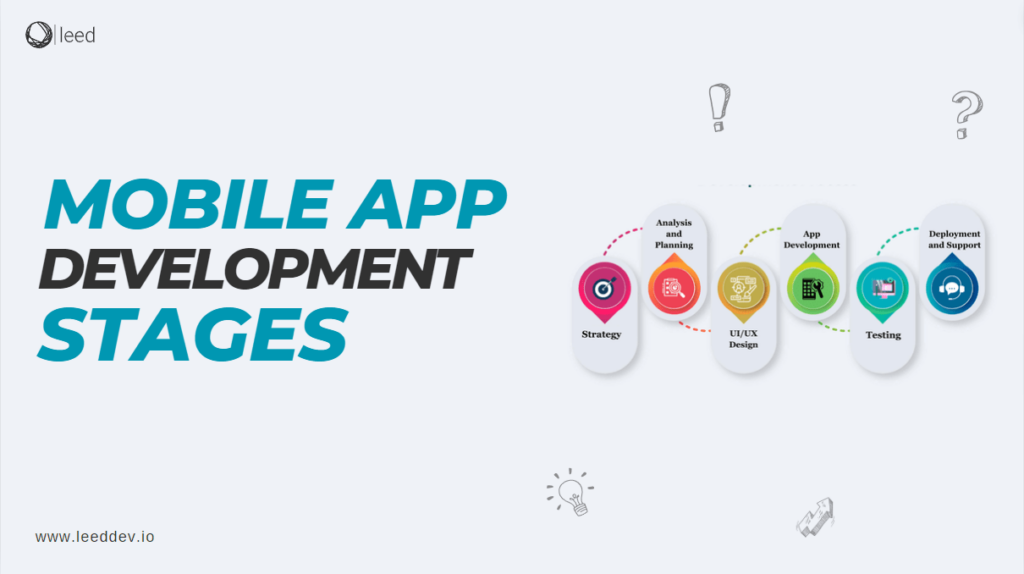In the ever-changing realm of app development, the dependability and security of an iOS application are critical factors. “iOS App Assurance” delves into this in great detail, revealing the complexities of app development, quality control, and critical analysis. This will form the basis of iOS App Assurance for ensuring quality and security.
iOS App Assurance Methodology
iOS app assurance is a complete process, which is explained below in detail.
Analysis of Requirements
Our initial step involves a thorough requirement analysis involving collaboration with your development team. Understand your app’s functionality, target audience, and business objectives.
Planning For Testing
Customize a test plan based on clear requirements, outlining test cases, scenarios, and KPIs to evaluate your app’s performance and functionality systematically.
Setup of Test Environment
Test environment setup ensures efficient app behavior across various Apple devices, including real iOS devices, simulators, and operating system versions.
Manual Testing
iOS app assurance testers conduct manual testing to identify usability issues, functional glitches, and inconsistencies in our app. They meticulously replicate real-world usage to identify potential problems.
Usability Testing
Usability testing ensures app responsiveness and good UI using an emulator like the Android SDK or iPhone Configuration Utility for iOS platforms.
Functional Requirement Testing
Functional requirement testing assesses the app’s platform, whether it’s a browser-based or installation-based app. Moreover, content is stored within it or interacts with a website or database.
Performance Testing
This is done to make sure the app runs smoothly and to see if the system can handle the task at hand. Furthermore, to make sure all the features are operating as intended.
Security Testing
The purpose of security testing is to identify any vulnerabilities in the app and fix them if there are any. This is done to strengthen the app’s security and dependability.
Compatibility Testing
To ensure that your app is compatible with the constantly changing Apple ecosystem, test it on the most recent iterations of it.
Regression Testing
The next step we take is regression testing for it assurance. Whenever your app is updated, make sure that new modifications don’t cause unanticipated problems or clash with features that are already there.
Documentation
Documentation is a user manual for apps, detailing their functionality for beginners and highlighting hidden features, especially for high-level apps that may be difficult for beginners.
Feedback And Reviews
Feedback and user reviews are crucial for app improvement and problem-solving. They provide valuable insights and should be given more importance in future app versions.
Final Acceptance
Final acceptance involves testing the application to match criteria and determining if improvements are needed. If successful, the final app is launched or handed over to the client.
Advantages And Disadvantages of iOS App Assurance
The general advantages and disadvantages associated with ensuring the quality, security, and compliance of iOS applications are discussed below.
Advantages
Following are the advantages of iOS app assurance after application development.
1. Quality Assurance
Ensures that the iOS app functions as intended, with fewer bugs and errors, leading to a positive user experience. This causes higher user satisfaction, positive reviews, and increased app reliability.
2. Security Assurance
Enhances the security of the iOS app by identifying and addressing potential vulnerabilities. It mitigates the risk of data breaches, unauthorized access, and other security threats, fostering user trust.
3. Compliance and Assurance
Ensures that the iOS app complies with relevant regulations, industry standards, and Apple’s guidelines. It reduces legal risks, avoids penalties, and increases the likelihood of App Store approval.
4. User Trust and Reputation
Building secure and high-quality iOS apps contributes to a positive brand image and user trust: positive reviews, increased user retention, and improved competitiveness in the market.
5. Reduced Support and Maintenance Costs
Fewer bugs and security issues result in lower ongoing support and maintenance costs, more efficient use of resources, and improved long-term cost-effectiveness.
Disadvantages
The following are the disadvantages of iOS app assurance:
1. Time and Cost
Implementing rigorous iOS app assurance processes can be time-consuming and may increase development costs. That will cause potential delays in app releases and higher upfront expenses.
2. Overemphasis on Assurance
Excessive focus on assurance may lead to overly complex development processes, slowing down the release cycle. Causes reduced agility in responding to market demands and trends.
3. False Positives/Negatives
Assurance processes, especially automated testing tools, may produce false positives or negatives. Inaccurate assessments may lead to overlooking actual issues or addressing non-existent problems.
4. Resource Intensive
Implementing comprehensive assurance may require a significant allocation of resources, including skilled personnel and testing tools—resource strain, particularly for smaller development teams.
5. Compatibility Challenges
Ensuring compatibility with various iOS versions and devices can be challenging. Potential user experience issues on certain devices or operating system versions.
Conclusion
Careful planning and rigorous testing are the cornerstones of a dependable and secure application in the complex world of iOS App Assurance. Every stage, from requirement analysis to final acceptance, enhances the dependability and caliber of the iOS application. Benefits include increased security and user satisfaction, but there are drawbacks as well, like compatibility problems and time constraints. The secret is to find a balance between assurance and effectiveness.
Frequently Asked Questions
1. Q: What is iOS App Assurance, and why is it important for app development?
iOS App Assurance is a comprehensive process ensuring the quality, security, and compliance of iOS applications, crucial for delivering reliable and secure apps.
2. Q: How does iOS App Assurance contribute to user satisfaction and trust?
By ensuring fewer bugs, enhanced security, and compliance, iOS App Assurance leads to higher user satisfaction, positive reviews, and increased trust.
3. Q: What challenges can be encountered in the iOS App Assurance process?
Challenges may include time and cost constraints, potential compatibility issues, and the need to strike a balance between assurance and efficiency.*
4. Q: What role do user feedback and reviews play in shaping the future of an iOS app?
User feedback and reviews are invaluable for app improvement, providing insights that shape future versions and address user concerns.
5. Q: How can developers ensure their iOS apps remain compatible with the ever-evolving Apple ecosystem?
Regular compatibility testing on the most recent iOS iterations helps developers ensure their apps stay compatible with the dynamic Apple ecosystem.
6. Q: What are the common misconceptions about iOS App Assurance?
Some misconceptions include thinking that rigorous testing always leads to delays or that assurance is only necessary for large-scale apps.