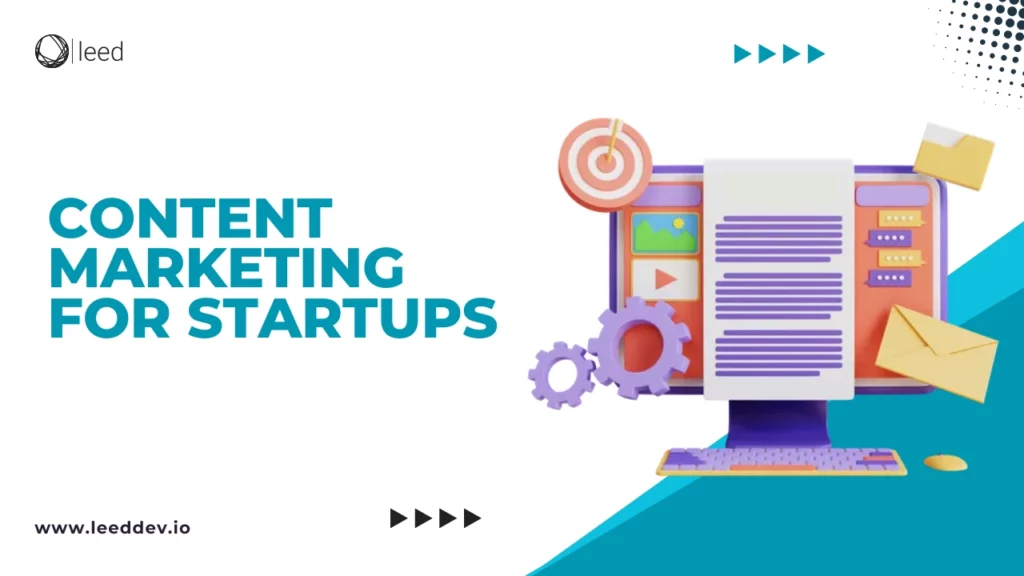Do you know that sky’s the limit when you use the power of data analytics tools in your organization or business? The word “Data” has been known to us for a very long time. We have been interpreting and examining data for a long time.
In this modern era, about 2.5 Quintillion bytes are being generated today and what do you think, how do we handle this large number of data sets? Well, the answer is through the tools used in data analytics.
What Is Data Analytics?
Well, the first question that arises is what is data analytics and why should we use data management tools to analyze data? The world where we live is, and technology is at its peak. In this modern digital world, the amount of data that is being generated is difficult to handle.
This is where big data analytics tools come in handy. The word data means a raw piece of information and analysis means to analyze the information. When we combine the two words data & analytics, it means the process of examining and interpreting the sets of data to make informed decisions.
Data analytics involves different computational tools and statistical analysis for the purpose of making informed decisions. The tools are used in different industries ranging from marketing to the healthcare department.
What is Data Analysis?
Data analysis is inspecting, cleaning, transforming, and modeling data to discover useful insights, inform decision-making, and support predictions. It helps businesses understand patterns, trends, and relationships within their data. According to a report by IDC, the global data volume will reach 175 zettabytes by 2025, underscoring the increasing importance of data analysis in today’s digital world.
What are Data Analysis Tools?
Data analysis tools are the software programs or applications that professionals use to analyze data sets. These data analysis tools analyze data to draw or characterize the big picture of information and provide important information. The provided information will help to get meaningful insights, predictions, and decision-making purposes.
The data analysis tools could represent data in the form of maps, diagrams, and charts that are designed to gather, interpret, and visualize data across diverse applications. The more efficient will be your data analysis tool is the more accurately your professional data will be collected or presented. So choosing the right data analytics has a great impact.
How to Choose the Right Data Analysis Tools?
Choosing the right data analysis tool will help you to analyze in a better way. So here are some important factors you should consider before choosing a data analytics tool.
- Keep in mind data size and complexity as larger datasets may require more advanced tools with strong processing capabilities.
- As user-friendly tools save time and reduce the learning curve, look for ease of use.
- Consider those data analysis tools that integrate easily with existing systems.
- More importantly, keep a healthy balance between budget and features to ensure you’re getting the best value.
10 Best Tools For Data Analysis
Here are some of the most important data analysis tools that are known for their good performance in every expect. Let’s discuss them in a detailed way:
1. Excel
Excel is often used for basic data analysis, especially for smaller datasets that don’t require complex computations. It’s great for creating reports, generating charts, and analyzing trends. Many businesses rely on Excel for financial analysis, budgeting, and forecasting.
Features:
- It has pivot tables and allows users to summarize and analyze large datasets quickly by organizing data into customizable tables.
- Excel provides various chart options like bar charts, pie charts, and line graphs, making it easy to visualize data.
- It features a wide range of built-in formulas for data manipulation. From simple calculations like sums to advanced functions like VLOOKUP and IF statements.
Applications:
- The software offers various functions for data cleaning, manipulation, and statistical analysis.
- As well as formulae, pivot tables, charts, VBA programming, data modeling, conditional formatting, and third-party integrations.
- It provides built-in functions for data cleaning, sorting, filtering, and reorganizing, and offers an extensive library of calculation functions.
- It also provides features like Power Pivot for handling large datasets and conditional formatting for easy trend identification.
2. Tableau
Tableau is primarily used for data visualization and creating interactive dashboards. It allows users to connect to multiple data sources. This feature of Tableau is ideal for businesses looking to present complex data in a simple, easy-to-understand format.
Features:
- With Tableau users can easily create reports and dashboards by dragging fields and metrics into visualization panels.
- Enjoy real-time connection with Tableau as it can connect to live data. It allows users to analyze data in real time and keep dashboards up to date.
- Supports a wide range of data sources, including databases, spreadsheets, and cloud services like Salesforce and Google Analytics.
Applications:
- Business intelligence can help you make better decisions.
- Sales and marketing performance monitoring.
- Management of supply chains, inventories, and operations.
3. Power BI
Power BI is widely used for business intelligence, reporting, and data visualization. It helps organizations transform raw data into informative insights, allowing decision-makers to make data-driven choices.
Features:
- Power BI is cloud-enabled, which means teams can collaborate and share reports in real time.
- It has the feature of AI-driven insights so it integrates AI features that help users detect trends and outliers automatically.
- Seamlessly integrates with other Microsoft products like Excel and Azure, enhancing its functionality for businesses already using Microsoft tools.
Applications:
- Sales and marketing analytics and reports.
- Financial performance and health analytics.
- Analytics of the human resources and operations workforce.
4. Google Data Studio
Google Data Studio is popular for building interactive reports and dashboards. It is specifically for users who rely on Google products like Google Analytics, Google Sheets, and Google Ads. It simplifies data sharing and collaboration.
Features:
- First of all, unlike many other tools, Google Data Studio is free, making it accessible to individuals and small businesses.
- It has customizable dashboards, so users can create and personalize dashboards by selecting metrics and dimensions that best represent their data.
- Google Data Studio has the feature of real-time collaboration. Multiple users can work on the same reports simultaneously, much like other Google Workspace products.
Applications
- Track website traffic, ad campaigns, conversions, and user engagement by integrating with Google Analytics and Google Ads.
- Analyze social media data by connecting to platforms like Facebook, Instagram, and Twitter.
- Visualize sales data and trends by linking to Google Sheets or other data sources.
- Create financial dashboards to monitor budgets, expenses, and profitability.
5. R
R is a powerful programming language used for statistical computing and graphics. It’s often used in academic research, data mining, and predictive analytics. R’s flexibility makes it an excellent choice for statisticians and data scientists.
Features:
- R is free to use and supported by a large community of users and contributors, with thousands of add-on packages.
- It is capable of performing advanced statistical analysis, including regression, hypothesis testing, and machine learning algorithms.
- R has a rich ecosystem of libraries for data manipulation (dplyr), visualization (ggplot2), and machine learning (caret).
Applications:
- ggplot2 is a data visualization tool that creates aesthetically pleasing graphs
- dplyr is a data manipulation tool and uses intuitive functions and syntax.
- tidyr organizes messy data into organized forms
- caret offers predictive model training and evaluation tools
- Bioconductor offers bioinformatics and biological data analysis packages.
6. Python
Python is a general-purpose programming language widely used in data mining, machine learning, and artificial intelligence. Its versatility makes it a top choice for both beginner and advanced data analysts.
Features:
- Python has versatility for uses, it can be used for everything from web development to automating data analysis tasks. It excels at data cleaning and processing large datasets.
- Pythons have a vast ecosystem of libraries. Libraries like Pandas (for data manipulation), NumPy (for numerical computation), and Scikit-learn (for machine learning) make Python indispensable in data science.
- Like R, Python is free to use and supported by a large community of developers.
Applications
- ETL processes involve extracting, cleaning, and transforming data from various sources for analysis.
- Data visualization creates visually appealing graphs
- Machine learning models use algorithms like linear regression and web scraping to extract data from websites for insights.
7. Apache Spark
Apache Spark is designed for large-scale data processing. It’s commonly used in big data projects where organizations need to process massive datasets quickly. It can handle real-time data analytics, making it popular in industries like finance and telecommunications.
Features:
- Spark’s in-memory computing capabilities can process data much faster than traditional data processing systems.
- Spark supports Java, Scala, Python, and R, making it accessible to a broad range of developers and data scientists.
- Spark’s streaming capabilities allow users to analyze live data as it comes in, which is ideal for monitoring systems and fraud detection.
Applications
- Spark is a powerful tool for data engineering, enabling efficient processing of large datasets.
- It supports predictive analytics using machine learning libraries like MLlib
- Real-time data analysis with Spark Streaming, and graph processing using GraphX.
8. SAS (Statistical Analysis System)
SAS is a commercial software suite used for advanced analytics, data management, and business intelligence. It’s particularly popular in industries like healthcare, banking, and government, where data security and reliability are paramount.
Features:
- SAS offers robust tools for forecasting and predictive modeling, helping businesses anticipate future trends.
- Suitable for businesses of all sizes, from small companies to large enterprises handling complex data needs.
- SAS is known for its data governance and compliance features, making it a trusted option in highly regulated industries.
Applications
- Risk assessment in the banking and financial sectors.
- Analysis of pharmacological clinical trials.
- Retail customer segmentation.
9. Splunk
Splunk is a platform mainly used for searching, monitoring, and analyzing machine-generated big data via a web-based interface. It’s popular in IT environments for managing log data and real-time system monitoring.
Features:
- Automatically collects and indexes machine data, allowing users to search and analyze it in real time.
- Splunk’s search functionality allows users to filter, parse, and visualize machine data, making it easier to detect anomalies or trends.
- Provides built-in machine learning algorithms for tasks like anomaly detection, predictive analytics, and automated workflows.
Applications:
- With Slpunk you can perform IT operations and troubleshooting.
- Splunk gives you security information and the facility of event management (SIEM).
- It will help you in business and web analytics.
10. KNIME
KNIME (Konstanz Information Miner) is an open-source platform for workflow automation and data blending. It’s used for creating end-to-end data science workflows, from data cleaning to advanced analytics.
Features:
- Users can create complex workflows by dragging and dropping nodes, making it easy to automate repetitive tasks.
- KNIME supports multiple data formats, from Excel files to databases and big data platforms like Hadoop.
- Free to use, KNIME has an active community that contributes to its growth, offering extensions and new features regularly.
Applications
- Analyze pharmaceutical research data.
- Analyze customer data to gain marketing insights.
- Financial data analysis for risk modeling.
Conclusion
To conclude, data analytics tools have made it easy to manage large amounts of data. These tools have become essential for businesses and organizations if they want to thrive in this competitive environment.
Data analytic tools have changed the way we used to handle data. Now it’s much easier to get the information we need and access important files through these tools. However, undoubtedly with the evolution of technology, this software will become more powerful with more advanced features for businesses to use.
FAQs
What is a tool for data analysis?
A data analysis tool helps collect, process, and interpret large datasets to gain insights and make informed decisions. Examples include Excel and Python.
Which tool is best for data analysis?
The best tool depends on your needs. Popular tools include Python for advanced analytics and Excel for simplicity.
What are the 3 types of data analysis?
The three types are:
Descriptive: Summarizes data (e.g., averages).
Predictive: Forecasts future trends.
Prescriptive: Recommends actions based on data.
What is professional data analysis?
Professional data analysis involves using advanced techniques and tools to interpret large datasets and provide actionable insights for businesses or research.
What do you mean by data analysis?
Data analysis is the process of cleaning, organizing, and examining data to discover useful information and support decision-making.
Read More