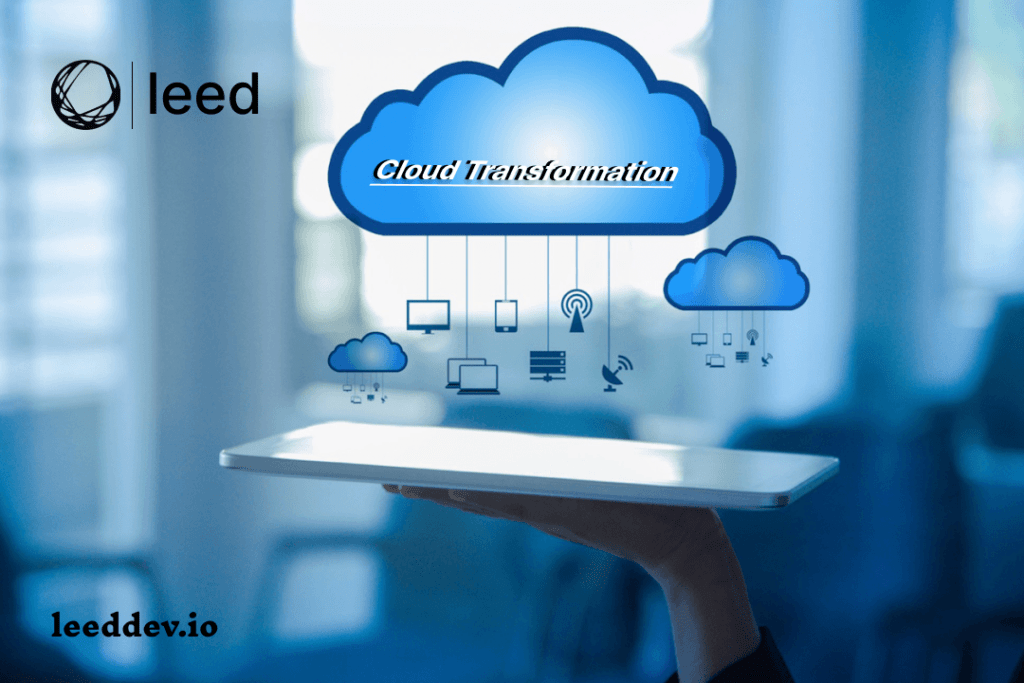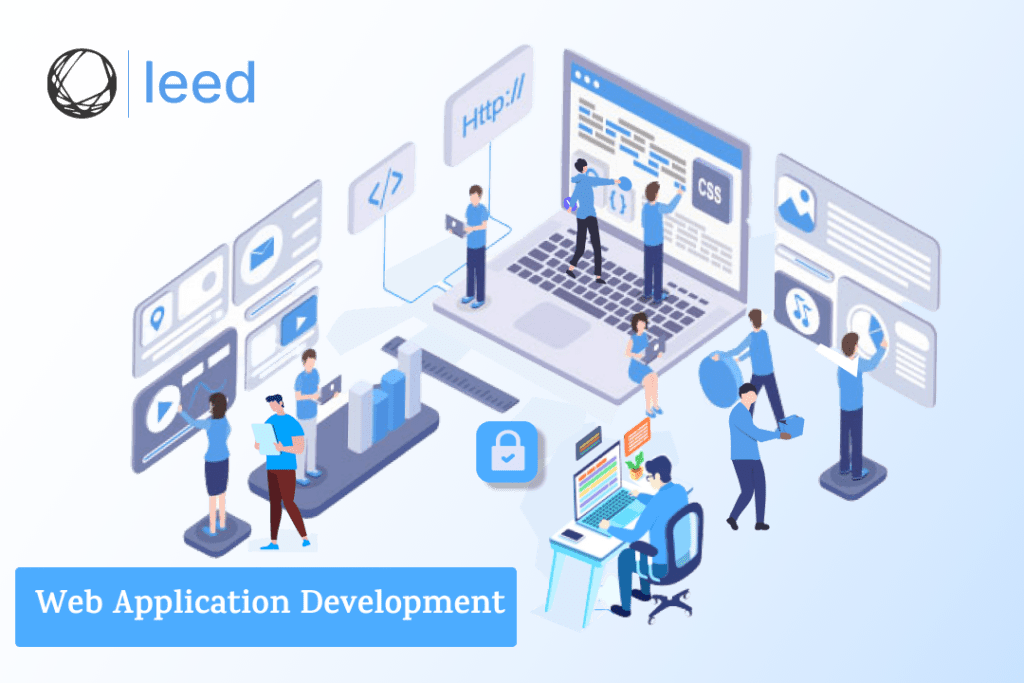You’ve got an excellent and innovative business idea about an app. However, now you need to implement it. Yet, what’s the cost? What should be your budget? These are the basic questions that will inevitably arise in your mind. Consequently, what’s the answer? Well, you’re at the right place. Leed Software Development has got you covered. With Leed’s Estimate Cost Calculator, you can navigate software development costs effortlessly, making it your go-to tool for crafting accurate estimates for software projects.
Having an estimate about your software project is undeniably the most crucial step that you need to take seriously. Despite this, it might seem like a hackneyed scenario. Nevertheless, remember that it’s your product and money under question. Thus, knowing about the cost of your project is profoundly important.
Most of the time factors which affect project finance don’t lie on the surface. That is why you need to consult someone who can give you a proper idea. Let’s discuss in detail what a cost calculator is and have an idea about your project estimation.
What Is A Cost Calculator?
Cost calculator refers to the overall cost of a project while considering the scope and time limit. This includes all the direct and indirect which will affect your project. All the overhead costs, labor costs, vendor fees, etc are included in this. This will help you get a budget estimate. A cost calculator is basically an estimation software through which you can have an idea about the cost of your project.
3 Key Cost Models in Software Development
Software cost estimating is akin to making an educated guess about how much it will cost to develop and test software. Moreover, it’s the software service provider’s best guess at what these processes will cost. Additionally, cost software development estimation models are mathematical methods used to calculate these costs. Furthermore, the three cost models in software development for cost analysis include:
- Empirical Estimation Technique: Combines past project data with educated assumptions to predict costs, relying on methods like Expert judgment and Delphi cost estimation.
- Heuristic Technique: Offers flexible approaches for quick decision-making under time constraints, with COCOMO being a popular example utilizing regression formulas based on industry data.
- Analytical Estimation Technique: Breaks tasks into elements, applying standard times or expert judgment to calculate total work hours needed.
How Can Leed Software Development Help You?
Now let’s talk about the services of Leed Software Development. This article will explain how the leed’s cost calculator works and how it can help you in project expense calculation. You can get an estimate of the cost of products and services. Leed’s cost calculator is the best cost control tool and budgeting solution that you could have. All you have to do is search and add the services which you need. Enter the required fields and details and get an estimate. You will also get a cost summary box in the sidebar as well as in your email.
How Does Leed’s Cost Calculator Work?
The first thing you need to do is select the platforms for which you want to get an estimate. You can also select multiple platforms at once. You will have 4 main options which are:
- Development, which is further categorized into:
- Website Development
- Mobile App Development
- Desktop App development
- Designing, which is further categorized into:
- Website Designing
- Mobile App Designing
- Desktop App Designing
- Games Designing
- Social Media Design
- Brand Identity.
- Marketing, which is further categorized into:
- Search Engine Optimization
- Search Engine Marketing
- Social Media Marketing
- App Search Optimization.
- Content, which is further categorized into:
- Informational
- Navigational
- Commercial
- Translational
All of these categories also have multiple sub categories which you need to select so that you can get an accurate financial planning estimate.
Steps Required
Follow the given steps in each category for further understanding about the Leed’s Cost Calculator:
| Marketing Select the checkboxes you need for your estimate:Turn on the toggle buttons for On-Page, Off-Page, Technical, and Local SEO. Specify the number of months needed for Paid Marketing. | Designing Check the boxes for the estimates you need.Enter the word count for each estimate to determine the cost.You can select multiple checkboxes for additional information.The cost summary box on the side will display estimates for all selected fields.All cost information provided is for 1 application. |
| Marketing Select the checkboxes you need for your estimate: Turn on the toggle buttons for On-Page, Off-Page, Technical, and Local SEO. Specify the number of months needed for Paid Marketing. | Content Check the boxes you need for an estimate Write down the word counts to determine the cost estimate. |
Advantages of Cost Calculator
Following are the main advantages of a cost calculator:
- Accuracy
- Transparency
- Efficiency
- Planning
- Customization
- Decision-making
- Budget Management and Control
- Accessibility
Conclusion
In conclusion, utilizing a cost calculator like Leed’s Estimate Cost Calculator offers a streamlined approach to project budgeting and expense calculation. With its accurate estimations and user-friendly interface, it provides transparency, efficiency, and flexibility in planning software development projects. By leveraging such tools, businesses can make informed decisions, manage budgets effectively, and ensure project success.
FAQs
What is a cost calculator?
A cost calculator is a tool used to estimate project expenses based on various factors and inputs.
How does a cost calculator help in project budgeting?
A cost calculator provides accurate estimates, allowing businesses to plan and allocate budgets effectively.
What are the advantages of using Leed’s Estimate Cost Calculator?
Leed’s Cost Calculator offers accuracy, transparency, efficiency, and customization in project budget planning.
How does Leed Software Development assist in project expense calculation?
Leed Software Development provides a user-friendly Cost Calculator tool for estimating project costs across different categories.
What categories does Leed’s Cost Calculator cover?
Leed’s Cost Calculator covers development, designing, marketing, and content categories.
How do I use Leed’s Cost Calculator for website development estimates?
Simply select the checkboxes for required estimates like website pages, products, fixes, and screens.
Can I get estimates for designing services using Leed’s Cost Calculator?
Yes, you can. Just check the boxes for the required design services and enter word counts for accurate estimates.
How can Leed’s Cost Calculator help in marketing budget planning?
Leed’s Cost Calculator allows you to specify requirements for SEO, SEM, social media, and paid marketing to estimate costs.
What information do I need to provide for content cost estimation?
You need to select content types and provide word counts to determine the cost estimate.
Is the information provided by Leed’s Cost Calculator applicable for one application only?
Yes, all cost estimates provided by Leed’s Cost Calculator are for one application.