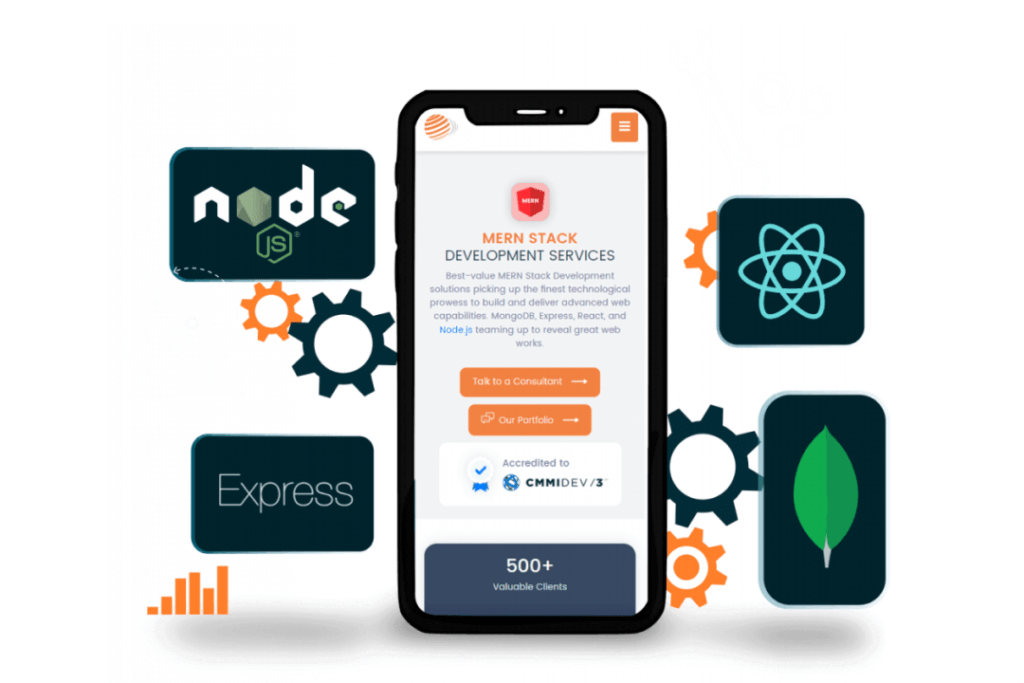Mobile apps are core important in this digital world. But with this rapid growth comes a serious risk of cyberattacks. In fact 97% of organizations have faced mobile security threats and nearly half of employees have unknowingly downloaded malicious apps.
A single vulnerability can expose sensitive user data, damage your brand’s reputation and result in costly breaches. That’s why strong mobile app security is non-negotiable. From secure coding to real time threat detection, implementing right security best practices helps protect your app, safeguard user data and prevent cyber risks. Let’s explore some essential strategies to keep your app and users safe!
What is Mobile App Security?
Mobile app security protects app from cyber threats, data breaches & malware. With 90% of internet users on mobile, hackers target apps to steal data. Strong security measures ensure safe transactions, user privacy and app integrity across iOS, Android and beyond.
Read Also: Software Development Security – Best Practices
Why Mobile App Security Matters?
Some of the main reasons due to which mobile app security matters are given below:
Protects Sensitive Data
Mobile apps store crucial user information such as passwords and financial details. Without proper security hackers can steal this data leading to personal and financial harm.
Prevents Financial Losses
Banking and payment apps are prime targets for hackers. Poor security can lead to unauthorized transactions and stolen financial data putting users at risk.
Safeguards Intellectual Property
Mobile apps often contain valuable source code. Inadequate security allows hackers to steal intellectual property, creating counterfeit apps to spread malware.
Protects Brand Reputation
Data breaches can damage a company reputation. Exposed user data leads to a loss of customer trust and a tarnished brand image.
Ensures Regulatory Compliance
With rising data protection laws, apps must follow security standards. Non-compliance can result in significant fines and legal trouble.
Builds User Trust
A secure app builds trust, fostering customer loyalty and positive reviews. Without it, users may abandon your app for a safer option.
Gives Competitive Advantage
Apps with strong security practices are more attractive to users. Effective security can give your app a significant edge over competitors.
Protects Emerging Technologies
Technologies like IoT require mobile app security to function safely and prevent cyber attacks from compromising integrity.
Adapts to Evolving Cyber Threats
As cyber attacks grow adopting mobile app security best practices is crucial to stay ahead of threats and keep user data safe
Common Risks that Endanger Mobile App Security
Common risks that endanger mobile security and users need to be aware of are given below:
Malware Attachments
Unsecure third-party integrations can introduce malware into your app, jeopardizing both its performance and the security of user data.
Data Leakage
Sensitive data may unintentionally be exposed if not stored securely or transmitted through unsecured communication channels.
API Vulnerabilities
APIs that are not protected properly are vulnerable to exploitation by hackers which can lead to significant data breaches or malicious activity.
Insecure Credential Storage
Storing user credentials in plain text or without encryption makes it easy for attackers to steal sensitive information.
Code Tampering
Hackers can manipulate your app’s code, creating fraudulent versions of your app or inserting malicious code that compromises security.
Unprotected Network Traffic
Communicating over unsecured networks can expose user data to cybercriminals as data can be intercepted during transmission
Phishing Attacks
Hackers attempt to steal sensitive data by tricking users into giving personal information through fake login screens or deceptive messages.
Weak Server-Side Security
Insufficient security on the server end makes it easier for hackers to gain unauthorized access to sensitive information stored on the server.
Unpatched Software
Failing to update app or its components can leave it exposed to known vulnerabilities that have already been patched in newer versions
Rogue Mobile Apps
Fake mobile apps are designed to deceive users into downloading malicious software that steals personal data or spreads malware
Insufficient Testing
App that isn’t thoroughly tested may harbor hidden vulnerabilities that can later be exploited by attackers.
Unrestricted File Uploads
Allowing users to upload files without restriction increases risk of malicious files being uploaded which could infect your app or system.
Poor Encryption Practices
Weak or improperly implemented encryption methods allow attackers to easily access sensitive data putting users at risk.
Absence of Multi Factor Authentication
Without multi layered security like multi factor authentication unauthorized users can gain access more easily bypassing basic login credentials.
Improper Session Handling
Weak session management practices allow attackers to hijack user sessions, gaining access to sensitive data without proper authorization.
13 Mobile App Security Best Practices
Following are different best practices which you can use to ensure mobile app security.
Secure Your Code
First line of defense in app security is to secure source code. Obfuscation & encryption techniques make it difficult for hackers to reverse engineer code & exploit vulnerabilities. Obfuscation scrambles code into format that is hard to understand. Encryption ensures that even if someone intercepts code they won’t be able to use it
Use Libraries Carefully
Third party libraries speed up development but also introduce security risks if they contain vulnerabilities. Always choose libraries from trusted sources and regularly check for updates. A library that was secure when you first integrated it may later have security flaws so staying on top of updates is key to maintaining security.
Strengthen Authentication
User authentication is critical to ensure only authorized users access app. Multi factor authentication adds extra layer of security requiring users to verify identity using password, OTP or biometrics. MFA dramatically reduces the likelihood of unauthorized access.
Regular Updates & Patching
Apps evolve over time and new vulnerabilities are discovered regularly. Releasing regular updates ensure that newly discovered security flaws are patched. This includes both fixing security holes & enhancing app defenses against emerging threats. Not updating app regularly can expose it to attacks that have already been mitigated in newer versions.
Limit Data Storage on Device
Sensitive information should not be stored directly on users devices as they could be lost or stolen. Instead store sensitive data on secure servers and limit what is saved on the device. If local storage is absolutely necessary, use encryption to secure the data on the device. This limits the impact of a potential device compromise.
Conduct Security Testing
Security testing helps to identify vulnerabilities before they can be exploited. Perform variety of test including code analysis, penetration testing & vulnerability scanning. These tests will help detect security flaws, configuration issues and weaknesses in app defenses.
Respond to Threats
Constant vigilance is required to protect app. Implement tools that can monitor user activity in real time and detect suspicious behaviors. With automated alerts and intrusion detection systems your security team can respond swiftly to any security breaches preventing further damage.
Install Only Signed Apps
Easiest way to ensure app integrity is to download apps only from trusted sources like official app stores. Signed apps are authenticated ensuring that they haven’t been tampered with. Avoid sideloading apps from third party websites as they might contain malicious code.
Implement Access Controls
Limit what each user can do within the app. Role based access control ensures that users only have access to information and functions necessary for their role. For example regular user should not have access to admin tools or sensitive company data. By enforcing strict access controls, you can limit the damage caused by compromised accounts.
Encrypt Sensitive Data
Encryption is necessary for protecting sensitive data from unauthorized access. Use strong encryption algorithm like Advanced Encryption Standard & RSA to encrypt data. If sensitive data is intercepted encryption ensures that it remains unreadable to attackers.
Tamper Detection
Tampering with app code can lead to security breaches. Implement tamper detection mechanisms like digital signatures verify integrity of app code. If tampering is detected app can take action such as alerting system or disabling access to sensitive information.
Regular Data Backups
Regularly back up apps data to ensure that it can be restored in case of data loss, system failure or a cyberattack. Backup strategies should include automatic, scheduled backups as well as testing the recovery process to ensure that backups are functional and accessible when needed.
Harden APIs
APIs are the gateways to your app and securing them is critical. Implement rate limiting, data validation and authentication mechanisms to ensure that APIs are protected from malicious attacks. Secure APIs help prevent attackers from exploiting channels to gain unauthorized access.
Summarizing It!
As security threats continue to evolve prioritizing mobile security is necessary for maintaining business regulatory compliance. Staying on top of potential threats can be overwhelming. To minimize risks businesses must adopt series of mobile app security best practices. Leed Software Development is here to help you safeguard your mobile apps and ensure your digital assets are protected.
Leed Software Development makes it easier to integrate mobile app security best practices into development process. Our comprehensive and user-friendly security solutions offer proactive protection, including automated security audits, real-time threat defense, malware scanning, and instant hacker blocking. With Leed your digital assets are in safe hands. Learn more now!
FAQs
Why is mobile app security important?
It safeguards sensitive user data, prevents financial losses, protects intellectual property, ensures regulatory compliance, and builds trust with users, all while helping maintain your brand’s reputation.
What are common risks to mobile app security?
Common risks include malware, data leakage, API vulnerabilities, insecure credential storage, phishing attacks, and weak server-side security.
How can I secure my app’s code?
Use encryption and obfuscation techniques to protect your app’s source code. This makes it harder for hackers to reverse-engineer and exploit vulnerabilities.
What is multi-factor authentication (MFA)?
MFA is an additional layer of security that requires users to verify their identity through multiple methods, such as a password, OTP, or biometrics, making unauthorized access less likely.
Why should I perform regular updates and security testing?
Regular updates patch security flaws and enhance defenses against new threats. Security testing helps identify vulnerabilities before they can be exploited, ensuring your app remains secure.