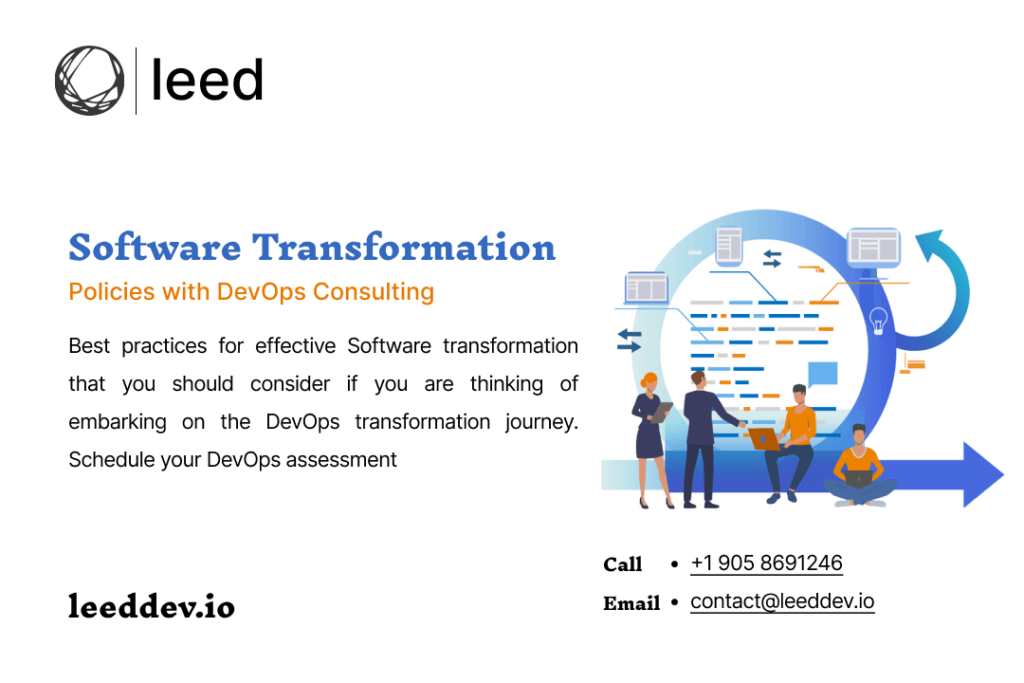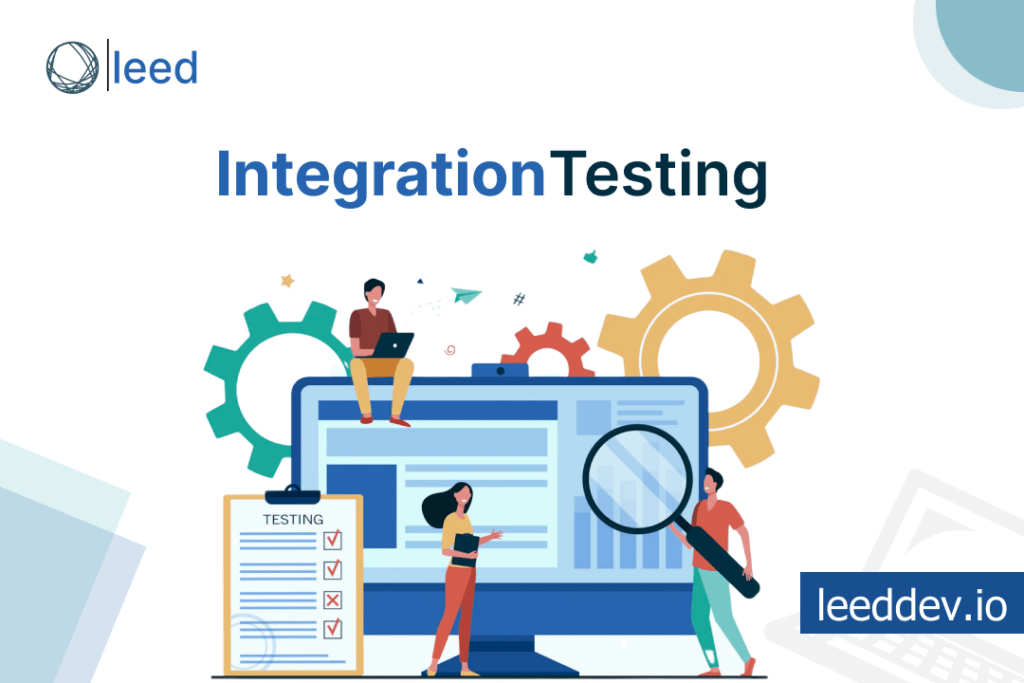Discover the unique tool that top PHP developers use. Get to know the best text editors for PHP programming code that makes your code look amazing. The search for the perfect code editors is over, so get ready to be impressed.
But the question is how to choose the best source code editor for Windows, Windows Linux, and Mac. In this article, I’ll explain many IDEs and the best text editors for PHP, used mainly by many worldwide software development communities. Before discussing the top text editor for the PHP language, we need to understand the difference between IDEs and Code Editors! So let’s discuss that first.
Read also: How to Choose Mobile App Development Company
| Features | IDE | Code Editors |
|---|---|---|
| Purpose | Provides a complete set of tools for software development, including code editing, debugging, and project management. | Primarily focuses on code editing and may offer some additional features, but not as extensive as IDEs. |
| Language Support | Offers support for multiple programming languages | May support multiple languages but is typically more generalized. |
| Debugging | Integrated debugging tools allow step-by-step execution and inspection of code. | Limited or no built-in debugging capabilities. |
| Performance | Can be resource-intensive due to extensive features and capabilities. | Lightweight and quick to start, suitable for low-resource environments. |
| Complexity | Generally more complex and feature-rich, suited for large projects and professional developers. | Simpler and lightweight, suitable for quick coding tasks and beginner-friendly. |
| Popular Examples | NetBeans.IntelliJ IDEA.Eclipse.Visual Studio Code.Code::Blocks.PyCharm. | BluefishAtom.CoffeeCup HTML EditorNotepad++Sublime Text.Vim |
Best Text Editors For PHP
You might have an idea about PHP and ideas from the above discussion. As the difference has also been explained, your concepts might have cleared, hopefully. Now, let’s discuss the best text editor for web page development PHP HTML CSS. Below are some of the best text editors for Mac PHP and MySQL.
Dreamweaver, Zend Studio, Komodo, Rapidphpeditor, Sublime Text 3, GNU Emacs, NetBeans, Notepad++, CodeLobster, Cloud9, Codelite, PHPStorm, Geany, TextMate, Atom, Bracket, Kwrite, Codeanywhere, NuSphere. Now let’s discuss some of them.
Dreamweaver
Dreamweaver is a popular PHP development tool created and developed by Macromedia in 1997. But later, in 2005, it was acquired by Adobe Systems. With the help of Dreamweaver, it’s easy to manage, publish and develop websites. Dreamweaver has APIs and allows users to use different languages, including C++, CSS, and HTML. An app developed with Dreamweaver can be uploaded to any server.
Features Of Dreamweaver
Now let’s discuss some of the features of one of the best text editors for PHP, Dreamweaver:
- Users can quickly build dynamic websites using Dreamweaver
- Because of the simplified coding engine, it’s easy to create and manage websites. The code completion process becomes easier.
- Dreamweaver also provides ready-made layouts for building a website.
- With the help of Dreamweaver, the best text editor for PHP, it’s easy to build responsive websites that can fit any screen
- Users can also customize their workplace according to the way they like.
- Dreamweaver is also integrated with Chromium Embedded Framework that allows to build websites using HTML5
- An inbuilt HTML validator is also present that helps validate your code.
Zend Studio
The Zend Studio software, developed by zend technologies, is the next-generation PHP IDE that creates the best PHP apps. Zend Studio is a commercial best text editor for php ide used for developing applications in PHP. It is fast and easy to learn. Along with this, it supports strong cryptography tools and has made programming easier. It is one of the best text editors for PHP that allows users for smart code completion and also validates errors in real time. With the help of Zend Studio, programmers can also extend all the framework classes. The software is simple, productive and allows users flexibility as well.
Features Of Zend Studio
Some of the features of Zend Studio are as follows:
- Zend Studio is a php-integrated development environment that supports the latest version of JavaScript, CSS, HTML, and PHP.
- Users can delete the modules or components that are not required in an application.
- Provides users with enhanced source control integration, with the help of which users can work with Apache Subversion (SVN).
- Zend Studio can be run on Mac OS, Linux, Windows, etc.
- PHPUnit is integrated with Zend, which it is easy to test the framework.
- The software is also optimized for performance, and the Zend Framework 3 is 4 times faster than the older version.
Komodo
Komodo is a free and open source best text editor for PHP that is used for dynamic programming languages. Basic languages include JavaScript, C, Python, C++, Perl, and Tcl. The software was released in the year 2007 to complement ActiveState’s commercial Komodo IDE. It’s a simple but powerful text editor. With the help of this software, users can debug PHP programs efficiently and easily.
Features Of Komodo
Some of the features of one of the best text editors for PHP are as follows:
- Allows users to revert changes from the local or last Git commit.
- With the help of Komodo, users can easily debug, inspect and test their code
- Komodo can update itself when changes are made in the Markdown text.
- Allows users to select multiple positions, so if changes are made in one, then position they will be reflected in every position.
- Helps users with syntax highlighting and checking that detects multiple languages in a file.
- Bookmarks can be added that help you go to the specific line of code.
- Changes can be made in the HTML file without leaving the Komodo IDE.
Rapidphpeditor
Rapid PHP Editor is a faster and stronger code editor for Windows. The software provides a complete PHP IDE having the speed of Notepad. If you’re looking for one of the best text editors for PHP that has many features, including Auto Complete, Debugger, and Syntax Checker, then Rapidphpeditor is for you. Rapidphpeditor is a software that has many tools and allows you to fast PHP development. The software also provides support for various frameworks. Rapidphpeditor is a software that covers most aspects of modern web development.
Features Of Rapidphpeditor
Some of the features of Rapidphpeditor are as follows:
- Provides support for the Smarty PHP template engine.
- Rapidphpeditor is a powerful and efficient software for editing PHP code.
- Allows users for advanced research and replace feature
- Supports HTML, CSS, and JavaScript editing
- The Rapidphpeditor software supports Unicode and can also highlight syntax.
- Users can use it with HTML5 and CSS3.
- Provides support for connecting to databases through tools like MySQL.
Sublime Text 3
Sublime Text 3 is a software that is free, but a license is required if users want to use it continuously. It’s a lightweight and cross-platform code editor that is basically known for its speed. Sublime Text 3 is an IDE used for developing web applications using PHP and is available for Windows, macOS, and Linux. Sublime Text 3 is the best text editor for PHP that supports multiple programming and markup languages.
Features Of Sublime Text 3
Some of the features of Sublime Text are as follows:
- Has a feature of the command palette that is used for changing the syntax.
- Provides users with API that extends many features
- The software also highlights the syntax
- Allows users to quickly go to the definition of class
GNU Emacs
Emacs is a text editor that works on Linux, macOS, and Windows. People love it for its quick commands and the many add-ons and customization options developed over 40 years. It’s a UNIX-based tool that provides highly customizable features. Although the software is difficult to learn, once you have a grip on the tool, you have a powerful, efficient and hackable editor for life.
Features Of Emacs
Some of the features of the best text editor for PHP. GNU Emacs include:
- GNU Emacs provides complete built-in documentation
- Allows users to download and install various extensions
- Emacs also provides tutorials for the new users
- Users can tailor Emacs to their preferences, adjusting keybindings, appearance, and behaviour.
- The software supports syntax colouring and Unicode for numerous human scripts.
Net Beans
A software that is used for writing PHP programs and was begun in the year 1996 as Xelfi. The software supports all types of Java applications. The software also provides an ant-based project system feature. Net Beans allows users to build applications from modules that are a set of modular software components. The software runs on both Windows, macOS and has a project window. This allows the users to check the list of projects that currently exist.
Features Of Net Beans
Although the software is primarily used for the Java language, it also supports many other languages. Some of the features of Net Beans are as follows:
- Allows users to easily see the structure of PHP classes
- If users want to check PHP variables and keywords, then Net Beans is a good choice as it highlights them
- The NetBeans software provides users with parameter hints by typing the $ symbol.
- One of the features of the best text editor for PHP is that it provides ready-made templates for writing the script
- A piece of code can also be formatted by using a keyboard shortcut.
Notepad++
A simple and best text editor for php windows is Notepad++. The software was released in 1983 and allows editing of plain documents. Notepad has been a part of every window that highlights syntax and keywords. Users can work with multiple open files with a single window. Notepad++ is a popular free source code editor for Windows. The software also provides auto-completion suggestions as well as supports different plugins. Notepad++ software comes with pre-installed themes and gives the users the option to customize their themes as well.
Features Of Notepad++
Some of the features of Notepad++ are as follows:
- Notepad++ allows users to zoom in or out easily
- Gives users access to highlight syntax for a variety of programming languages.
- In Notepad++, users can customize GUI
- Notepad++ is a free and best text editor for PHP that supports a multi-language environment.
- Users can record a series of actions as a macro and then play it back
- Notepad++ has a feature called syntax folding that allows end users to collapse and expand code blocks based on their syntax.
- Users can also add bookmarks to specific lines.
CodeLobster
CodeLobster is an integrated development environment that is primarily used for PHP but also supports multiple languages. The languages include HTML, CSS, and JavaScript, along with software support for various plugins that include JQuery, Facebook, etc.
Features Of CodeLobster
CodeLobster also has paid versions that support multiple features. Some of the features of CodeLobster are as follows:
- If users want to highlight any pair of square brackets, then CodeLobster is a good choice.
- CodeLobster has a feature that allows users to see a popup list that contains different variables and constants
- The software also gives suggestions while you write the code. This helps to write code efficiently and reduces bugs.
- Also helps users to organize files in a proper project.
Cloud9
Cloud9 is a cloud-based integrated development environment (IDE) that provides a wide range of features. The developers working on web and cloud-based applications basically use this software. Cloud9 software allows users to write, run, and debug code. If you have a secure internet connection, then you can work from anywhere.
Features Of Cloud9
Some of the features of one of the best text editors for PHP, Cloud9, are as follows:
- Users can adjust panels in any direction they want with the help of drag-and-drop options.
- Allows the users to see command output from the server as it has a built-in terminal.
- Supports keyboard shortcuts as well for easy access
- Offers users a variety of themes
Conclusion
In conclusion, choosing the best text editor for PHP is crucial to write high-quality code efficiently. IDEs provide a more comprehensive set of tools, including debugging and project management, whereas code editors focus primarily on code editing. The article lists various top text editors and IDEs for PHP development, each with its unique features. For example, Dreamweaver offers simplified coding and ready-to-use layouts, and Zend Studio provides strong cryptography tools and smart code completion. Similarly, Komodo supports efficient debugging, and Sublime Text 3 allows customization through API. Ultimately, the choice of the best text editor depends on the developers and the scale of the project.