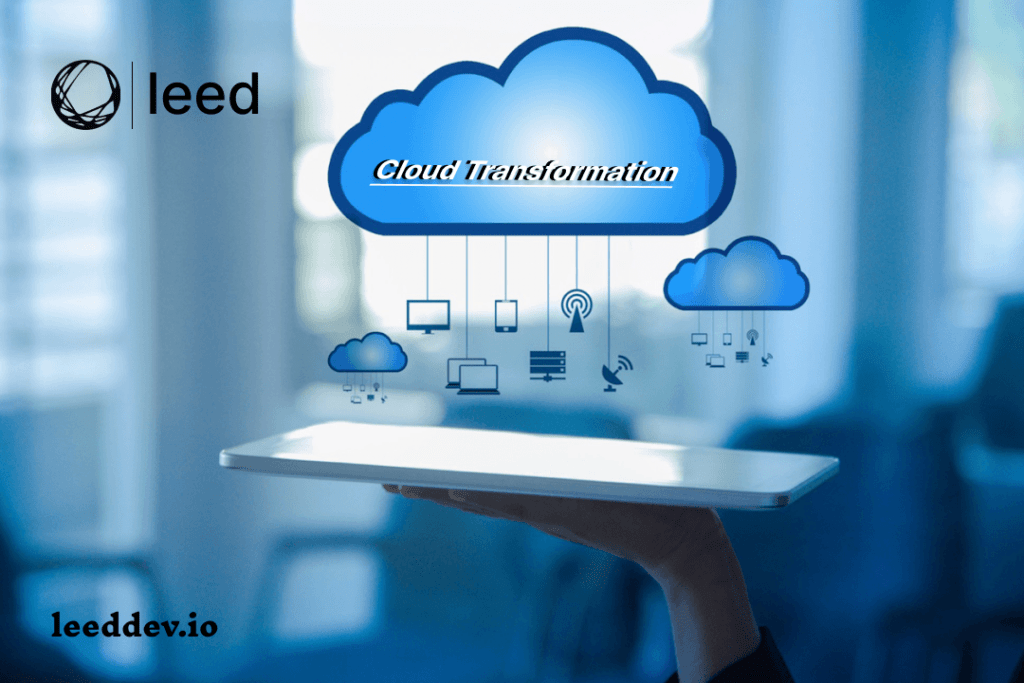You must have heard the saying “Don’t mess with a good thing”. But I don’t agree with it. Especially if your work is related to software web app development, then you need to replace the old modules with new technologies and methods. But the question is how to create a web app.
What Is a Web App?
A web app which is also known as a web application is a computer program that uses different web technologies and programming languages to perform tasks over the internet. The technologies basically include CRUD, HTML, CSS and Javascript
Web applications are vital for every organization. During the developing phase, it’s necessary to consider the features and functionality of the web app. Web applications are usually stored on remote servers that can be accessed through web browsers.
In today’s competitive world, organizations need different ways to sell their products. Businesses require different tools to survive in this competitive environment. For companies, web application development is one of the best solutions.
As it quickly adapts to the user and market demands. Selling online products is also possible as well as sharing information. Moving the businesses online has helped the organization in a lot of ways.
Examples Of Web Apps
With the help of browsers, web applications are compatible with most of the operating systems. Some of the examples of web apps are as follows:
- Online forms
- Spreadsheets
- File scanning tools
- Shopping carts
- Video and photo editing software
- Email programs that include Gmail and Yahoo.
- Word processors
- File conversion programs
Is It Difficult To Create A Web App?
Building your web app can be a challenging task as it requires the expertise of developers to solve a specific problem. To simplify, a developer tries to find a solution to a problem and create a web app by using appropriate frameworks. The development stage involves interacting with the end users and meeting their needs.
Basically, there are two parts to creating a web based application development, the client side and the server side. The client-side allows seeing the data from the server side. Whereas with the help of the server side, data can be stored and retrieved from the database.
11 Steps – How To Create A Web App
Following are some of the simple steps that will help in the development process of creating a web application:
Identify the problem & Targeted Audience
The first step is to identify the problem. This is a very important step as you should know what the underlying issue is. Only then will you be able to look for relevant solutions? The best thing is to interview the people who have experienced the problem. And then focus on creating web server apps that will solve the problem.
Market Research & Competitors Analysis
User research is a step that can not be ignored. Understanding user demands and their issue is necessary. By doing market research you will know what is the scope of the problem and what services your competitors are providing for the issue. This will help you get useful insights. By doing market and competitor research businesses can create unique products and services that will help them gain market share. As Tom Eisenmann said:
“The biggest culprit behind failure is not finding a strong unmet need and a differentiated and defendable solution for that need.”
Identify the key Features Of the Web App
Now you must have known the basics of how to create a web app. After doing research you need to consider the features and functionalities that you will include. The features should address the problem and give a reasonable solution. Try to consider factors like speed, and security but the app should also be user-friendly. It’s best if you apply the Moscow approach. Moscow stands for:
- Mo — Must have features
- S — Should have features
- Co — Could have features
- W — Won’t need features
Sketch the UI & UX
You have to put yourself in users’ shoes to think about what will be the best workflow that your audience will like. You need to consider your competitors and their services. Have a quick overview of the competitor’s products. This will help you in creating a better product than your competitors. It’s best to give free trials and practices. Try to create the best workflow possible and consider the positive and negative points. You can make sketches to get a better idea. Sketch the structure of your web app User Interface (UI) and User Experience (UE). it should basically be an outline of how the app will work.
Create Wireframes and Prototypes
Wireframe is the process of creating blueprints for the web app whereas prototyping is the next step of wireframing. It involves adding an interactive display. Wireframing and prototyping can be done using the following tools:
- Adobe XD (macOS, Windows)
- Sketch (macOS)
- Balsamiq (macOS, Windows, Web)
- InVision Studio (macOs)
- Figma (Web, macOS, Windows, Linux)
Seek Validation For Web App
To create a web app, getting validation is a very important process. After creating wireframes and prototypes the next step is to seek validation for your app and show your prototype to the world.. Just asking your friends to use your app is not enough. You need to join relevant forums and social media platforms on a larger scale. This will help you get the customer’s feedback. You can pinpoint the plus points and can also improve your negative points. Pre-launch sales are basically the ultimate source of validation. The information you will get in this step will help you in the development process.
Build The Database
With the help of a database, you can easily store data and easily access it later. The data you store is secured in a safe manner. Different types of databases are present that are used for different purposes. But for a web app following databases are mostly used:
- SQL
- Object-oriented databases
- Relational databases
- Graph databases
- NoSQL databases
Build The Front End
The front end is what the user interacts with and will see on the browser. It is the visual element of your web app that is developed with CSS, HTML, and JavaScript. Some of the popular front-end frameworks include:
- React
- Ember
- Angular
- Vue
- Backbone
- Svelte
Build The Backend
The backend is what will manage all the data in the process of creating a web app. It includes all the servers, databases, and everything the user can’t see within a web application. Building the backend can be tricky and complex. It requires the expertise of skilled developers. Some of the popular frameworks for backend include:
- Node.js
- Flask
- Django
- Ruby on rails
- Laravel
- Swift
- Flutter
Test The Web App
Before publishing, it is necessary to test your web application. Check all the functionalities that are working properly or not. It is better to check the app in different environments. Testing basically starts at the deployment stage. Test the app and make the necessary improvements. The QA team will identify if there are any bugs and then the developers are responsible for removing the bugs. You can also use different platforms that have issue checkers and debug modes to make your job easy.
Deployment Of Web App
This is the last step where you choose a host for your web app and make it available for cloud. This allows instant access to a web app and users can access it from anywhere in the world. Choose a server that best suits your app. Some of the popular cloud hosting servers include:
- Amazon
- MS Azure
- Google Cloud
Conclusion
To conclude the above discussion summarizes the steps on how to create a web app. Web apps are of several types that are built by the integration of frontend and backend. Depending on the complexity of the app choose the approach that best suits you. However, web apps are different from mobile apps. A mobile application service is basically built for mobiles or tabs and is downloaded from the Play Store. At the same time, a web app is accessed through a browser with the help of a computer or a mobile. Building a web app requires proper planning, interactive design, and development and then comes deployment. At Leed Software Development we follow all these steps carefully. So all you need to do is trust us and then sit back and relax. Leave the rest of the work to us.
FAQs
Q. No.1 What are the basic requirements for creating a web app?
Answer: To create a web app, you need a good understanding of web development languages such as HTML, CSS, and JavaScript. You also need a web server, a database management system, and a server-side scripting language such as PHP or Python.
Q. No.2 What programming languages are commonly used for web app development?
Answer: Commonly used programming languages for web app development include HTML, CSS, JavaScript, PHP, Python, and Ruby.
Q. No.3 What are some popular web development frameworks?
Answer: Some popular web development frameworks include React, Angular, and Vue.js for front-end development, and Django, Ruby on Rails, and Laravel for back-end development.
Q. No.4 What hosting options are available for web app deployment?
Answer: Hosting options for web app deployment include cloud hosting services such as Amazon Web Services (AWS), Microsoft Azure, and Google Cloud Platform, as well as dedicated servers and virtual private servers (VPS).
Q. No.5 What are some popular tools for web app development and deployment?
Answer: Popular tools for web app development and deployment include code editors such as Visual Studio Code and Atom, version control systems such as Git, and deployment tools such as Docker and Kubernetes.
Q. No.6 How can I ensure the security of my web app?
Answer: You can ensure the security of your web app by implementing secure coding practices, using encryption, and implementing access control measures. You should also keep your software up to date and perform regular security audits.
Q. No.7 How do I deploy my web app?
Answer: There are several ways to deploy a web app, including using a cloud hosting service such as Amazon Web Services or Microsoft Azure, or deploying the app on your own server using software such as Apache or NGINX.
Q. No.8 How can I maintain my web app after deployment?
Answer: You can maintain your web app by monitoring it for issues, fixing bugs and errors, and adding new features or updates as needed. You should also regularly perform backups and ensure that your software and security measures are up to date.
Q.No.9 What is the importance of testing a web app before deployment?
Answer: Testing a web app before deployment is vital to ensure that it works correctly and is free of bugs or errors. Testing also helps identify performance issues, security vulnerabilities, and user experience problems.
Q. No.10 Can I create a web app without using a framework?
Answer: Yes, you can create a web app without using a framework. However, using a framework can simplify development and improve code efficiency and maintainability.
Q. No.11 How can I optimize my web app for search engines?
Answer: To optimize your web app for search engines, use search engine optimization (SEO) techniques such as using descriptive URLs, creating quality content, using relevant keywords, and optimizing meta tags.