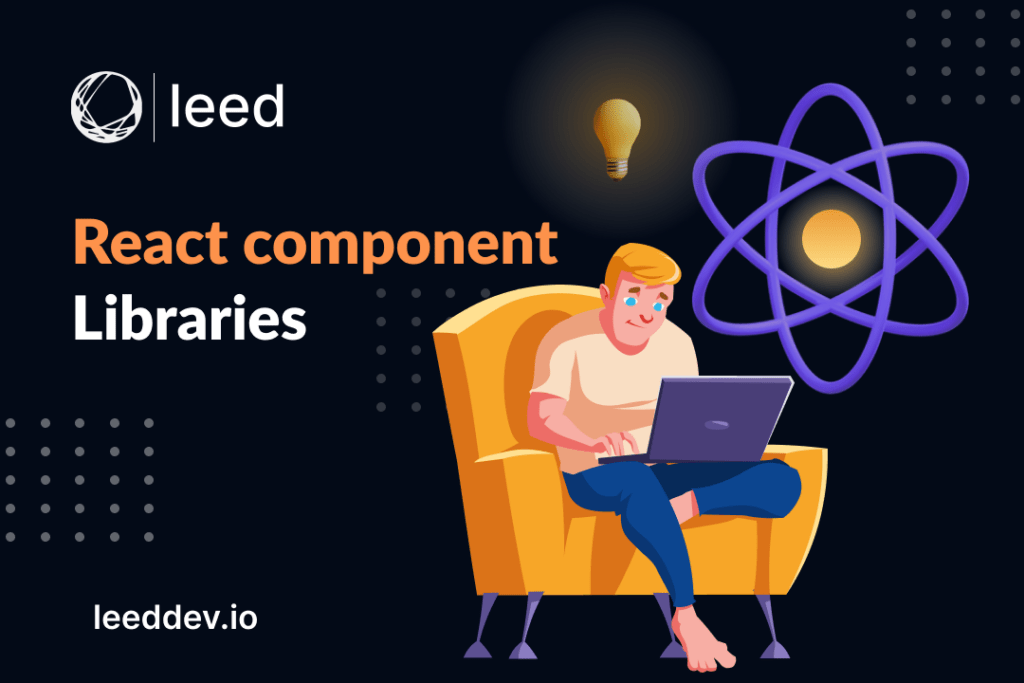Looking forward to expanding your business by having an online presence? WordPress will help you meet business goals, whether you are a small business owner or have a large-scale business. Approximately 455 million websites are presently using WordPress. Users prefer WordPress because it is faster than most other content management systems (CMS). It is secure, easy to customize, and offers many plugins.
What is WordPress?
Now you will be thinking, What is WordPress? “WordPress stands out as a remarkable open-source platform renowned for website construction.” However, in technical terms, “it functions as a cost-free open-source content management system (CMS) accessible due to its “General Public License (GPLv2)” licensing.”
Examples of WordPress Web development
Here are some of the most common examples of WordPress web development services and WordPress web development roles that are given below:
- Blogs
- E-commerce stores
- Membership websites
- Business websites
- Forum websites
- E-learning websites
- Event websites
- Professional portfolios
- Wedding websites
- News and magazine
- Agency WordPress website
What are WordPress Web Developers?
WordPress web developers have a strong command of building websites with WordPress. A full-stack developer can develop both the front and back ends of a website. You can hire a WordPress developer to create and improve a custom website for a client. The major types of WordPress web developers are discussed below:
1. WordPress Core Developers
WordPress core developers specifically work on the management of cores, review codes, and optimization. They may recommend changes or write code to improve the functionality of the entire platform.
2. WordPress Theme Developers
WordPress theme developers develop custom WordPress themes. The theme may be for a client or website that will enhance efficiency by creating a specific look.
3. WordPress Plugin Developer:
The WordPress Plugin Developer develops custom plugins for clients and employees. These plugins typically optimize or edit the functionality of WordPress websites.
Essentials of WordPress Web Development
WordPress development is a powerful way to create websites and manage content with ease. Here are the essentials of WordPress development:
Crack Code
WordPress development essentials involve familiarizing oneself with the coding languages. Languages used are, such as PHP, MySQL, JavaScript, HTML, and CSS.
- PHP is primarily used for web development
- MySQL stores and retrieves data
- JavaScript is used for front-end functionality
PHP
PHP is a server-side scripting language for web development, primarily used for creating dynamic and interactive websites. It is an open-source programming language that embeds PHP code in HTML pages and executes it on the server, preventing visitors from viewing the code. PHP is easy to learn and use, offering powerful and flexible capabilities.
HTML
HTML is a standard markup language used to structure and format content on web pages, including text, images, and media. It consists of elements represented by tags and attributes, providing additional information about the elements.
HTML is often combined with CSS and JavaScript to form modern websites. Tags are written in angle brackets and have an opening and closing tag, denoted by a forward slash (/).
CSS
CSS is a style sheet language used to describe the look and formatting of HTML documents. It controls content presentation, including layout, colors, and fonts, and allows developers to separate content from presentation. CSS can be applied to HTML documents in inline styles, internal styles, and external styles, which are defined in a separate CSS file and linked to the HTML document.
JavaScript
JavaScript is a high-level, dynamic programming language used to create interactive effects in web browsers. It is a client-side scripting language, executed by the client’s web browser, and is supported by all modern web browsers. JavaScript is lightweight and efficient, and is also used for mobile applications and web application front-end development.
Plugin Development
WordPress plugin development is a unique field that involves creating custom extensions to enhance a WordPress site’s functionality. This can range from simple code snippets to complex solutions. Understanding PHP and WordPress functions and conventions is crucial, as is familiarity with the WordPress Plugin API.
The process involves defining the functionality, writing the necessary code, testing, and deploying the plugin to the WordPress plugin repository. After development, plugin maintenance involves testing with new WordPress versions, updating them as needed, and addressing any bugs or security issues in the updated versions.
Theme Development
WordPress theme development involves creating custom templates and styles for websites, controlling the overall look and feel. It requires basic understanding of HTML, CSS, PHP, and WordPress functions, as well as familiarity with the WordPress Theme Developer Handbook. The process involves a planning phase to scope out the purpose and design of the theme, similar to plugin development.
Once you have that in place, you’ll need to:
- First of all create the necessary files and folders for the theme.
- Then create the theme header information in the style.css file.
- Design the theme layout using HTML and CSS. Add custom templates and functions using PHP.
- Test the theme to ensure it’s working as expected.
- Deploy the theme by uploading it to the WordPress theme repository (or, like plugins, promoting it via other channels if there is not a free version available).
After this you have to maintain it. Maintaining a WordPress theme involves testing it with new versions, updating it as needed, and regularly addressing bugs or security issues to ensure compatibility and ensure smooth functioning.
Backend Development
WordPress backend development involves creating custom features and functionality for managing and maintaining a website, often out of the end-user’s view. This can include custom plugins, scripts, APIs, and integrations with other systems or services. A strong understanding of PHP and MySQL, as well as a solid familiarity with WordPress functions and conventions, is essential for this process.
Adding customizations to the backend of a WordPress site may also involve general planning to ensure efficiency and effectiveness. Once the project is well defined, it may involve creating a plugin or custom script, writing code using PHP and the WordPress Plugin API.
It will also involve testing the feature or functionality.
Advantages of WordPress Web Development
The key features of the widely used content management system WordPress are listed below:
- User Friendly: WordPress is user-friendly due to its easy-to-install nature, ease of use, and management. It utilizes different coding languages and you do not need to learn extensive languages.
- SEO Friendly: WordPress is here to make search engines more simple. There businesses can insert header tags and keywords into their website with minimal effort. It also offers several plugins.
- Customization: With WordPress development themes are generally customizable. Advanced WordPress themes work like page builders, giving developers full control over the layout and design of the website.
- Media Management: Easily upload, edit, and manage images, videos, and other media files.
- Responsive Design: Websites adapt seamlessly to different screen sizes and devices.
- Community Support: A large, active community provides help and resources for WordPress users.
- Multi-language Support: Build websites in multiple languages to reach a global audience.
- E-commerce: Integrates with plugins like WooCommerce for easy online store setup.
- Blogging: Built-in tools make it ideal for creating and managing blogs.
- Security: Regular updates and plugins ensure robust website protection.
- Maintenance and Updates: Simplified tools for regular website updates and upkeep.
Free: WordPress is an open-source platform, free to use for everyone.
Things to Consider for WordPress Web Development
The most important thing about a website is its functionality and look, which should be unique to other websites. For this purpose, several designs and tricks ensure your website looks professional and impressive. However, certain points need to be considered before the development of a new WordPress website.
User Experience (UX)
For ranking a website at the top of Google, consider the user experience. To perform well, ensure your website has all the essential aspects of WordPress web design. Otherwise, it may cause poor performance in organic search results and a loss in traffic.
User Intent
Before designing a website, consider the target audience and make content for the website accordingly. For user intent, your site should be user friendly, responsive, and have content related to the target audience and market.
Unique Design
A unique sense of style and design always draws attention! The theme of the website plays a vital role in attracting customers. So, carefully select the WordPress themes and templates before developing and designing a WordPress website.
Steps Involved in WordPress Web Development
WordPress web development is a step-by-step process, which is discussed below for better understanding:
Platform Selection
Start by opting for WordPress for your website development. Using a content management system “CMS” like WordPress enables effortless content editing, eliminating the necessity for coding expertise. From a user’s perspective, these CMS platforms often showcase interfaces reminiscent of popular platforms such as Facebook or Google Docs.
Get a Domain Name
In the progression of WordPress web development, the next crucial step is securing a domain name. Take the time to purchase and choose a domain wisely, as it plays a pivotal role in your brand identity. Follow these instructions diligently to ensure a well-executed selection.
- Opt for a unique and memorable name.
- According to your business niche, choose a top-level domain like.com,.org, etc.
- Your domain must contain keywords
- Choose a domain name that may be used for expanding your business
- Try to avoid punctuation marks in your domain
How to Book a Domain Name
To book a domain name, you need to visit the domain’s registrar’s website. Several domain registrar websites cost annually. You will get a discount if you select and book the domain name for 3-4 years.
Get SSL Certificate
Once you’ve registered and secured your domain name, obtaining an SSL “Secure Socket Layer” certificate is essential. This certificate enhances security by encrypting data transfers and protecting them from hackers. Improved website security also positively impacts your Google ranking.
Get Domain Hosting
Like a domain name, you also have to select a domain host that will let you store your website content online. Choose carefully the website host, as it will offer high speed and uptime. Before choosing a host services provider, you should look for:
- Cost
- Customer Service
- Uptime
- Downtime
- Security
There are several kinds of shared hosting you can select according to your plan:
Shared Hosting
Shared hosting is ideal for beginners, and you can get it on a low budget.
Virtual Private Server Hosting
This is for low-budget servers offering improved uptime and storage space.
Dedicated Hosting
In dedicated hosting, you have an entire server to store your files with complete control. This will provide high speed and high bandwidth. However, costs are higher.
Cloud hosting
In cloud hosting, one can store files on computers that are working together.
Managed hosting
The managed hosting company will handle your hardware and software setup for regular updating and monitoring.
5. Install WordPress
After selecting your web hosting plan, you need to install WordPress. For installing WordPress, there are different procedures for different websites. The WordPress installer will set up your WordPress website. After completing the installation, you will be notified by email.
6. Select and Install WordPress Themes
After installing WordPress, the next step is selecting the best theme, and its installation is the primary task. The article should be unique, eye-catching, and according to your business needs. Your font and color scheme choice must be eye-catching and straightforward to read. Additionally, WordPress offers free themes for your websites. Nevertheless, they frequently need a lot more work, so buying a high-quality, well-designed piece is usually the better course of action in the long run.
7. Create Page
Efficiently build your website by initially adding essential pages and deferring more complex configurations for later. Every website should include a homepage, contact page, service page, and privacy policy page. In the WordPress admin area, choose “add a new page” to create these fundamental pages.
8. Install Plugins
Increase the functionality of your website by including a few essential features. Here are some of the best plugins you should have, and they are all free.
- Yoast Seo
- Google Analytics
- Jetpack
- Akismet
- Elementor
- UpdraftPlus
- Optimol
9. Upload Blog
A blog is crucial and can enhance your company’s online business success. Maintaining a blog is a simple idea that is done consistently by publishing articles about your website’s subject matter. Technically speaking, WordPress comes with blogging features built in from the beginning. If you add a blog to WordPress, you will get several benefits:
- Branding
- Seo
- Traffic
- Shareability
- Partnerships
10. Maintenance
Your task needs to be completed here; after launching, you must look after your WordPress website and maintain it. You need to invest in WordPress web development and gain online visibility in Google searches. The proper maintenance of your WordPress website will drive traffic and improve functionality.
Why Leed for WordPress Web Development?
Leed Software Development stands out as a top choice for WordPress web development for several reasons:
- Expert Developers: Skilled in custom themes, plugins, and full-stack WordPress development.
- Tailored Solutions: Custom-built websites that align with your business needs.
- SEO Expertise: Optimized WordPress sites that improve search rankings.
- Fast and Reliable: High-speed performance and quick load times.
- Security Focused: Implementing the latest security measures to protect your site.
- Scalable Designs: WordPress websites that grow with your business.
- Ongoing Support: Continuous maintenance, updates, and troubleshooting for optimal performance.
In conclusion, Leed Software Development is the ideal partner for your WordPress web development needs. Whether you’re looking to build a simple blog or a complex business website, we have the expertise to bring your vision to life. Contact us today to get started!
Conclusion
WordPress is a solid and adaptable web development platform with an extensive theme and plugin library. It has an intuitive user interface and robust community support. The WordPress web offers the features and tools required to build a solid online presence. WordPress web developers play a crucial role and are experts in theme design, plugin development, and core development. So, it is a top option for companies seeking scalable and efficient website solutions. WordPress is a good option in the always-changing digital landscape because of its SEO-friendly design, customization options, and frequent updates.