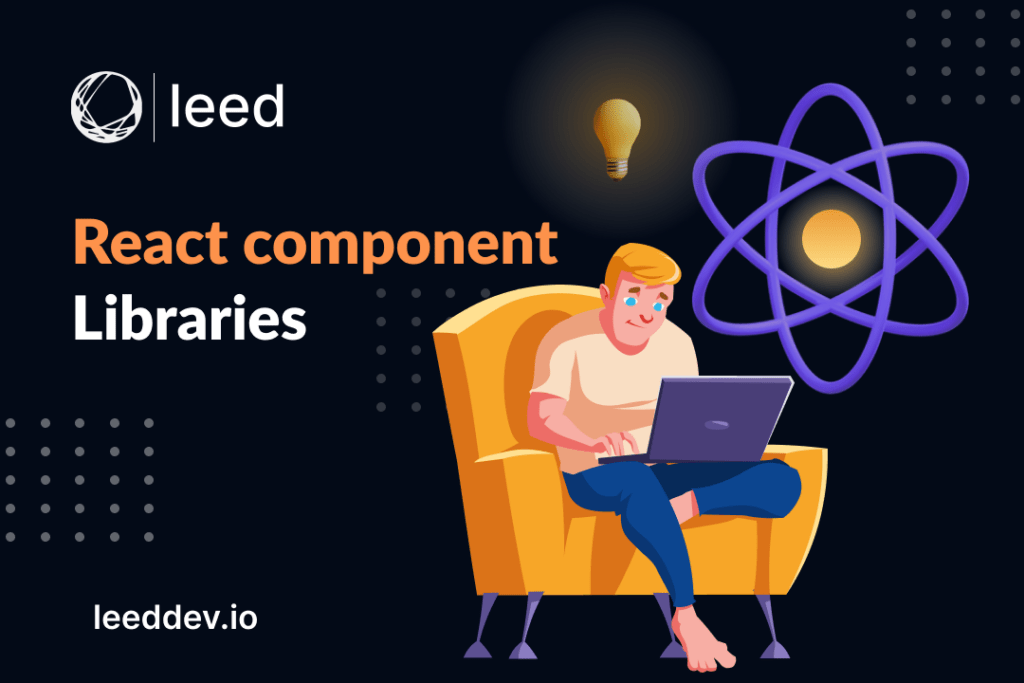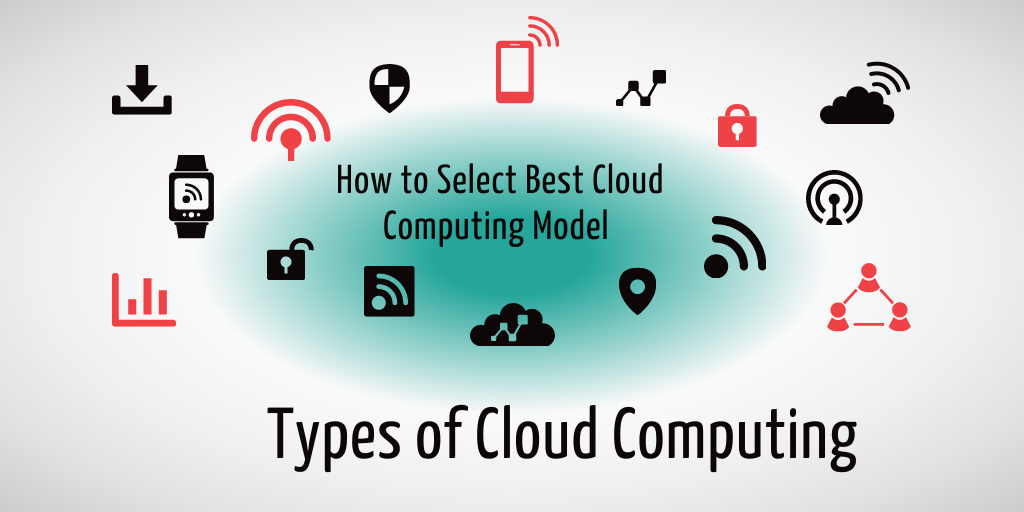Exploring the top React Component Libraries? Look no further! In this article, we will go through the top react component that every developer should know about. So let’s jump right in.
What is React?
Before starting about the component libraries, we should know about React. A developer should have knowhow about what React is and why React?
To give an overview, React is an open-source JavaScript library for building user interfaces. React is developed and maintained by Facebook and a community of individual developers and companies. It allows the developers to build reusable UI components. Developers can also manage the state and lifecycle of those components.
React uses a virtual DOM to improve performance. This is done by limiting the number of changes made to the actual DOM. React is also compatible with other libraries and frameworks. This makes it a versatile tool for web and mobile application development. Because of its popularity, community support, and compatibility, it’s a great choice for many different types of projects.
React Component Libraries
Components serve as building blocks for enterprise applications. These components can be combined and structured differently to create the desired web page. React component libraries are pre-built, reusable UI components that can be easily added to a React application. These libraries provide a wide range of pre-built components, such as buttons, forms, navigation elements, and more. These can be easily customized to fit the needs of a specific project.
Using pre-built components from a library saves developers time and effort in building the user interface. Consistency in design and accessibility can also be ensured. Component libraries also have a large developers community working on them. Due to this reason, they are regularly updated, bug-free and have better performance.
5 React Component Libraries Developers Should Know About
Not all React component libraries are the same. Some are better suited for general purposes, and others are specifically designed for web development. Some component libraries are also tailored to specific niches like enterprise software development.
In this post, we will review the popular React component libraries. The component libraries are chosen considering the factors that may seem important for developers. Some of the important component libraries are:
Material UI
Material-UI is a popular open-source JavaScript library for building user interfaces with a Material Design aesthetic. It provides a set of pre-built components, such as buttons, forms, and layout elements, that can be easily incorporated into a React-based web application.
Material-UI also includes support for theming and customization, allowing developers to adapt the look and feel of their application to match their branding or design guidelines. It consists of multiple pre-built components and templates.
Features of Material UI
Some of the features of Material UI include:
- Internationalization: Material UI supports internationalization, which allows you to easily translate your application into different languages.
- Accessibility: Material UI components are built with accessibility in mind and follow the WAI-ARIA guidelines.
- Theming: Material UI provides a powerful theming system. This system allows you to easily change the color palette and typography of your application.
- Customization options: Material UI components can be easily customized to match the look and feel of your application.
- Server-side rendering: Material UI supports server-side rendering, which can improve the performance of your application.
Drawbacks of Material UI
- File Size: Material UI can add a significant amount of file size to your application. This can slow down the initial load time.
- Limited Browser Support: Material UI may not work well in older browsers. Some components may not be fully compatible with Internet Explorer.
- Complexity: Material UI can be complex to use, especially for developers who are new to React or Material Design.
Grommet
Grommet is an open-source user interface library for web applications. It’s built using React and provides a wide variety of pre-built components that follow the Material Design guidelines. It is used for a comprehensive web design system.
Grommet also provides theming and styling capabilities, allowing developers to create custom designs that match their brand. It is one of the most accessible UI frameworks.
Features of Material UI
Some key features of Grommet include:
- Accessibility: Grommet is built with accessibility in mind and follows the WAI-ARIA guidelines.
- Responsive Design: Grommet components are designed to be responsive. It can adapt to the size of the screen they are being displayed on.
- Lightweight: The Grommet is lightweight. It does not include unnecessary features. This makes it fast to load and render.
- Extensive Documentation: Grommet provides extensive documentation, making it easy for developers to understand how to use it. Libraries can also be customized.
Drawbacks of Material UI
Grommet is a widely used and powerful user interface library, but it does have some drawbacks:
- Limited Customizable: One major drawback is that it is less customizable as compared to other UI frameworks. This simplicity can benefit beginners, but other users may feel restricted.
- CSS System: Grommet also uses an external CSS system. That’s why there is a need to be careful with applying global styles to your work. The CSS system is not well supported by all development teams. This may create some technical debt for some projects.
- Limited Browser support: Grommet may not work well in older browsers, and some components may not be fully compatible with Internet Explorer.
React Redux
React Redux is a library that is used to manage the state of a React application. It is not a part of the React library, but it works well with React. It is based on the principles of the Redux library. Redux library is a popular library for managing the state of JavaScript applications. It is one of the top UIs for debugging applications.
React-Redux has built-in performance optimizations that ensure the UI only re-renders the necessary components after significant changes, allowing for efficient and high-performing applications. React-Redux has built-in performance optimizations that ensure the UI only re-renders the necessary components after significant changes.
Features of React Redux
React Redux provides several features that make it a powerful tool for managing applications. Some features are:
- Centralized store: React Redux allows you to have a single source of truth for your application, called the store. This makes it easy to manage.
- Actions and reducers: React Redux uses actions and reducers to change the state of the store. Actions are plain JavaScript objects that describe a change to the state. At the same time, reducers are pure functions that take the current state and an action and return the new state.
- Connected components: React Redux provides a higher-order component called Connect that can be used to wrap any React component.
- Dev tools: React-Redux also has support for dev tools like Redux DevTools. This allows you to inspect the state of your application, replay actions, and more.
Drawbacks of React Redux
Some of the drawbacks are:
- Boilerplate code: React-Redux requires a lot of boilerplate code to set up and connect components to the store. This can make the codebase more complex and harder to understand.
- More codebase: React-Redux requires an additional codebase to implement and manage the state, which can make the codebase difficult and bigger.
- Complex state management: If the state of the application becomes very complex, it can be difficult to manage.
- Not a part of React library: React-Redux is not a part of React library. It’s an additional library that you need to include in your project. This can be an
overhead for some projects.
React Router
React Router is a library for routing in React applications. It allows you to define the different routes of your application and map them to components. With React Router, you can define dynamic routes that can accept parameters. It also supports client-side rendering. When a user navigates to a specific route, React Router matches the URL to the corresponding route. In this way, the associated component is rendered.
Features of React Router
It provides several features that make it a powerful tool. Some of them are:
- Dynamic Routing: It allows you to define dynamic routes that can accept parameters and change the component.
- Link component: It provides a Link component that can be used to create links between different routes in your application.
- Nested routing: React Router allows you to define nested routing. This allows you to have routes inside routes.
- Redirect Component: React Router provides a Redirect component that can be used to redirect the user to a different route.
- Client-side rendering: React Router supports client-side rendering. The routing and rendering of the components are handled by the client-side JavaScript. This makes it faster and more dynamic.
Drawbacks of React Redux
The drawbacks of React Redux are:
- Complexity: React Router can add complexity to your application, especially if you have a lot of routes or nested routes. It can also be difficult to manage the state of the application when using React Router.
- Server-side routing issue: React Router is designed to handle client-side routing. So if you are looking for a solution to handle server-side routing, it might not be the best option.
- Can’t handle browser history management: React Router doesn’t handle browser history management by default. You need to use additional libraries, or you need to implement them manually.
Blueprint UI
Blueprint is an open-source user interface library developed by Palantir. Designed to provide a consistent set of user interface components for web applications. It provides a wide variety of pre-built components. It is primarily designed for desktop applications. Blueprint has a library of more than 30 standard components.
Key Features of React Redux
Some key features of Blueprint include:
- Customizable: Blueprint provides a variety of customization options, such as changing the color palette, typography and other styling options.
- Extensive documentation: Blueprint provides extensive documentation. This makes it easy for developers to understand how to use and customize the library.
- Lightweight: Blueprint is lightweight. It doesn’t include unnecessary features, making it fast to render and load.
- Accessibility: Blueprint components are built with accessibility in mind and follow the WAI-ARIA guidelines.
Drawbacks of React Redux
Regarding the drawbacks,
- Not optimized for Mobile Dev: Blueprint may not be the most suitable choice for mobile applications. It may not have as many mobile-specific components compared to other libraries like MUI.
- Lack of customization options: Blueprint provides a set of pre-designed UI elements and a consistent look and feel. But it may not offer as much flexibility for customizing the appearance of your interface.
Conclusion
In this article, five different component libraries have been discussed. But we recommend the Material UI. As it has a vast library of templates and components. However, it still depends on the type and complexity of the project. Before planning a React project, there is a need for the developer to take time to review frameworks. This will help them a lot in their web development and can save time as well. To conclude, React component libraries provide a great way to easily implement reusable and customizable UI components. They can save developers time and effort by providing pre-built, tested, and accessible components.
Frequently Asked Questions (FAQs)
Q No.1 What is a component library in React?
Answer: A component library in React is a collection of reusable UI components that are pre-built and ready to be used in React applications.
Q No.2 What libraries does React use?
Answer: Some commonly used libraries in conjunction with React are:
- ReactDOM
- React Router
- Redux
- Axios
- Styled Components
Q No.3 What are the 3 essential components of a library?
Answer: The three essential components of a library are:
- Collection of Resources
- Catalog or Index
- Physical or Virtual Space
Q No.4 What are React component libraries used for?
Answer: React component libraries are used for:
- Reusability
- Consistency
- Efficiency
- Customization
- Documentation and Support
- Accessibility and Best Practices
Q No.5 What is a Redux in React?
Answer: Redux is a state management library commonly used with React. It provides a predictable state container for managing application state in an organized and scalable manner.
Q No.6 Is React a UI library?
Answer: Yes, React can be considered a UI library. React is a JavaScript library specifically designed for building user interfaces.
Q No.7 Is React a library or framework?
Answer: React is primarily considered a library, rather than a framework.
Q No.8 What is an example of a component library?
Answer: One example of a component library is Material-UI. Material-UI is a popular open-source library for building user interfaces in React.
Q No.9 How to create component libraries?
Answer: The general outline of the process is as follows:
- Design and plan the architecture of your components.
- Develop the components using React and ensure they are functional, well-tested, and follow best practices.
- Set up a build system to compile, bundle, and transpile your components into a consumable format.
- Decide on a package manager and publish your component library as a package.
- Provide detailed documentation explaining how to install, import, and use your components.
- Decide how your components will be styled.
- Ensure your components are accessible by following accessibility best practices.
- Set up a CI/CD (Continuous Integration/Continuous Deployment) pipeline to automate testing, building, and publishing your library.
- Establish channels for users to provide feedback, report issues, and ask questions.
- Regularly update and maintain your component library.
Q No:10 Do I need a component library?
Answer: Yes, you do need a component library. Without a component library, developers might have to develop custom components for basic HTML elements such as buttons or input.