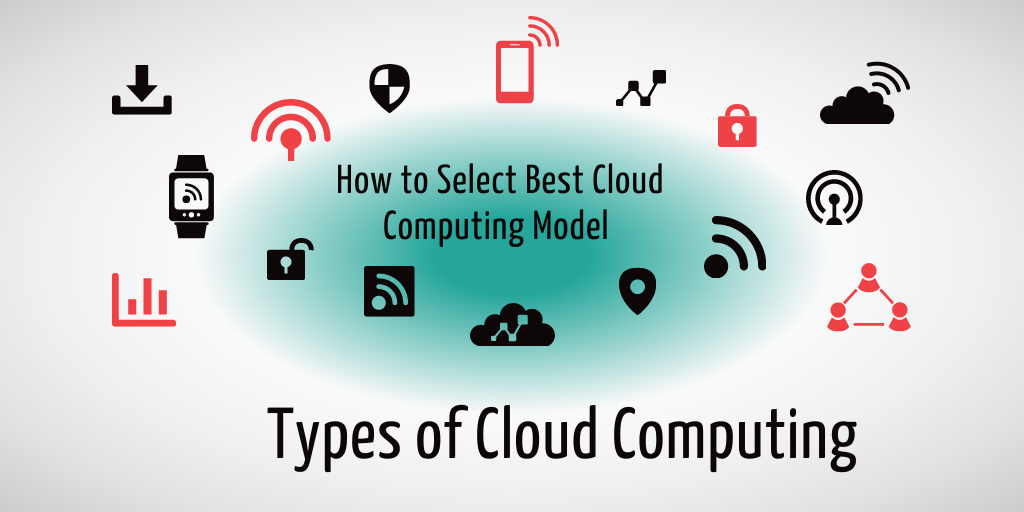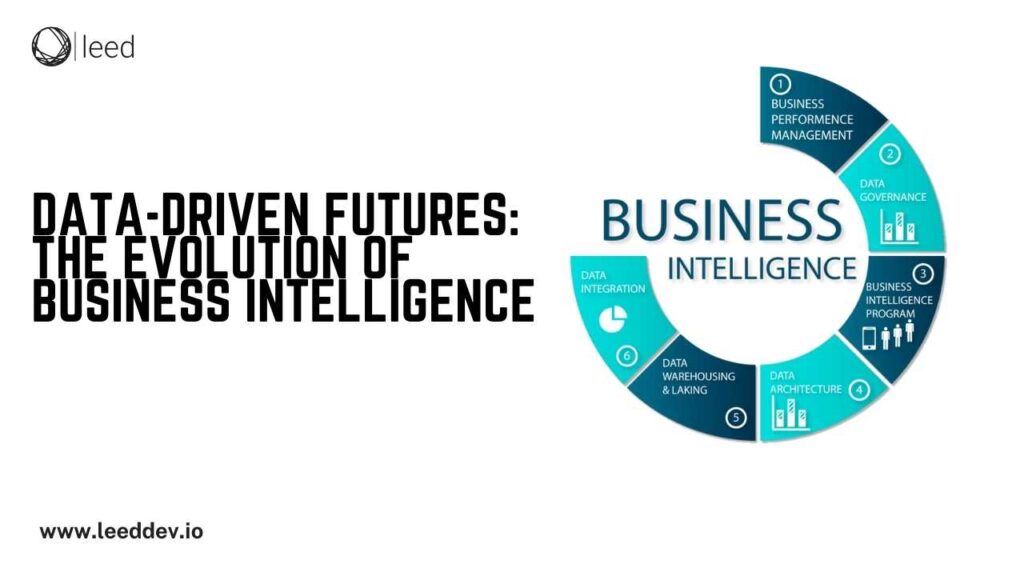Are you a small business owner looking to level up your game against competitors? Then you need to know the importance of efficient cloud computing resources. But with so many types of cloud computing available, how do you know which one suits you best? Fear not, we’re here to guide you through the cloud maze.
By understanding the similarities and differences between the main types of cloud computing, you’ll have a clear overview of their main functions. So buckle up and get ready to learn all about the world of cloud computing in this article.
What Is Cloud Computing?
Cloud computing refers to the services provided by the cloud providers, to access and manage your large amount of data. These services can be either physical or virtual and are accessed through the internet. It’s easy to access these services for the users instead of using local hardwares or softwares, and are efficient as well.
These services basically work on a Pay As You Go Model. This means that the organizations have to pay for only the service they use, not all of the comprehensive services at once.
Read also: 6 R’s of the Cloud Migration Strategy
Different Types Of Virtualisation In Cloud Computing
With the help of virtualization it’s easy for the computers to share their hardware on multiple digital separated environments. Some of the types of virtualization are as follows:
- Application Virtualization
- Desktop Virtualization
- Storage Virtualization
- Network Virtualization
- Server Virtualization
- Data virtualization
Common Features Of Cloud Computing
To get a better understanding some of the common features of Types of Cloud Computing Services are as follows:
- All cloud computing services consists of operating systems, application programming interfaces (APIs) and some kind of management platform
- Cloud computing services have broad network access. Users can access the services from anywhere.
- Users can easily store and retrieve information in a fast and efficient way.
- The services and bugs are constantly updated and fixed which makes it a reliable service provider.
- Consists of rapid scalability and elasticity services. Can automatically adjust according to the changing demand.
- Users can quickly add and remove computing resources as needed.
Cloud Computing Models
Cloud resources are basically third party providers which are easily available and accessible for the user. The main goal of cloud computing is to access the resources and information instead of building and storing the data on hardware. There are three main types of types of cloud computing models which are as follows:
Infrastructure as a Service (IaaS)
IaaS stands for Infrastructure as a Service. Also known as Hardware As A Service. The model as name indicated is responsible for managing the infrastructure and other services that includes actual servers and data storage. Iaas provides hardware like computer storage and networks to users.
This is done virtually and with the help of an internet connection. The user can access the APIs and dashboard. He rents the infrastructure and manages the apps and operating system. Whereas the provider is responsible for managing the hardware and networking services. Along with this he also has the responsibility of fixing any issues or crashes regarding hardware.
Platform as a Service (PaaS)
PaaS stands for Platform as a Service in which the hardware and the application software platform is provided and managed by a third party. It provides a runtime environment in which developers can easily build, test and deploy codes. They don’t have to worry about the infrastructure which shortens the development time and they can focus on the code.
PaaS basic goal is to provide a shared platform to manage applications as it includes infrastructure and data management tools. These features help in efficient and better work flow performance.
You can purchase these services from a service provider and can use this platform as a service paas. PaaS can support web development life cycle because of the platforms and infrastructure it contains.
Software as a Service (SaaS)
Saas Stands for Software as a Service in which services are provided by the cloud providers over the internet. It is also known as On Demand Software. These are basically web or mobile apps that the user can access on the internet. As these services are available on the internet it gives the user the ease to not to download them. These services allow you to easily handle any kind of electronic documents.
There is also no need to install these apps individually on everyone’s computer. Any kind of bugs or updates are also fixed by the provider through the cloud environment. SaaS is best for various businesses services. It includes Customer Relationship Management and Enterprise Resource Planning services as well.
What Are The Types Of Cloud Computing?
There are different types of Cloud that are available. But while choosing the one you need to consider your organization’s needs and demands. Choosing the type of cloud computing is a crucial decision that needs to be taken seriously. Some of the types of cloud that are available are as follows:
Public Cloud
Public Clouds are not owned by the end user and are open to all to store and access information. They are accessed through the internet and work on the per pay usage method.
Examples
Some of the examples of Public cloud are:
- Alibaba Cloud
- Google Cloud
- Amazon Web Services (AWS)
- Microsoft Azure.
- IBM Cloud
Advantages
Some of the advantages of Public cloud are as follows:
- Highly scalable services, organization can scale their resources according to their needs
- It is a cost effective solution as by per pay usage method you only have to pay for the service that you avail.
- It is easily accessible. Users can access it from anywhere by having a stable internet connection.
- Constantly updating and improving, so it’s a plus point.
Disadvantages
Some of the disadvantages of Public cloud are as follows:
- Data protection and regulation issues. Less secured service as the data is shared publicly.
- Performance is dependent on a high speed internet connection. You can’t work in remote places with unstable internet connection.
- Clients can’t control the data.
- Difficult to switch to another provider.
Private Clouds
Private Clouds are types of cloud computing that are also known as corporate clouds or internal clouds and are not owned by the end user. Organizations use it to build and manage their own data centers internally. Private clouds provide IT Infrastructure services to particular organizations.
Examples
Some of the examples of Public cloud are:
- HPE
- Azure Stack
- GreenLake
Advantages
Some of the advantages of Private clouds are as follows:
- Security concerns are less as data isn’t distributed publicly. High level of privacy is provided to the user
- Offers better performance and improved speed
- Suitable for organizations that need a separate cloud environment for their data.
- Makes disaster recovery processes easy and efficient.
Disadvantages
Some of the disadvantages of Private cloud are as follows:
- The user has limited accessibility options. It is only accessible within the organization.
- Skilled people are required to operate the cloud.
- Not suitable for organizations having a high user base.
- Maintenance cost is high.
Hybrid Clouds
The combination of public and private clouds is known as hybrid cloud. It is also known as heterogeneous cloud. Although it integrates the features of the other two clouds but it can remain as a separate entity.
Examples
Some of the examples of Hybrid cloud are:
- Google Application Suite
- Amazon Web Services.
- Office 365
Advantages
Some of the advantages of Hybrid clouds are as follows:
- Easy to deliver new products and services
- Have enhanced data security
- Offer flexible resources
- Suitable for organizations that require more than public cloud
- Risks can be minimized
Disadvantages
Some of the disadvantages of Hybrid clouds are as follows:
- Complex IT environment is created
- Difficult to manage
- Security is good but not as much is private cloud
- Reliability depends on service providers
- Have high operational cost
Community Clouds
Community clouds are types of cloud computing environments shared by a specific group of users. These users often share similar needs and concerns, such as security or regulatory adherence, and may come from the same industry or geographic region. Community clouds offer cost savings opportunities, improved collaboration capabilities, and customized services for their members.
Examples
Some of the examples of Community cloud are:
- Government Community Cloud (GCC)
- Financial Services Community Cloud
- Healthcare Community Cloud
Advantages
Some of the advantages of Community clouds are as follows:
- Cost effective solution, as the cloud is shared by multiple organizations
- Enhanced security and protection
- Allows easy collaboration with other team members
- Easy to share infrastructure, cloud resources, and other information among various organizations.
Disadvantages
Some of the disadvantages of Community clouds are as follows:
- Community clouds are not suitable if there is no collaboration
- Security features are not as reliable as private cloud
- Not suitable for every organization
Conclusion
To conclude, there are different types of cloud computing that are available. Each type has its own pros and cons and usage. Public clouds allow sharing of files publicly whereas there is enhanced security in private clouds. However, the combination of these two clouds is Hybrid cloud.
Community clouds are shared by specific users. In short there are multiple cloud platforms available that organisations can consider. But they have to prioritise their needs and demands and then make a decision.
See More